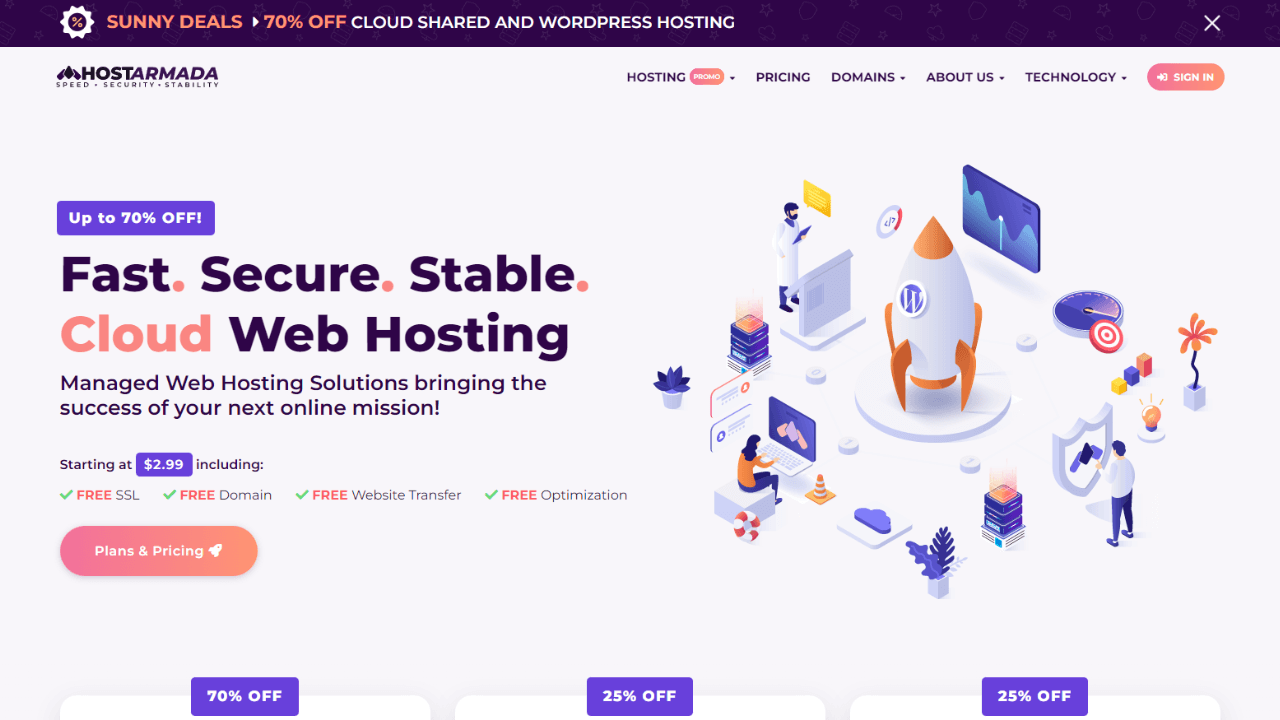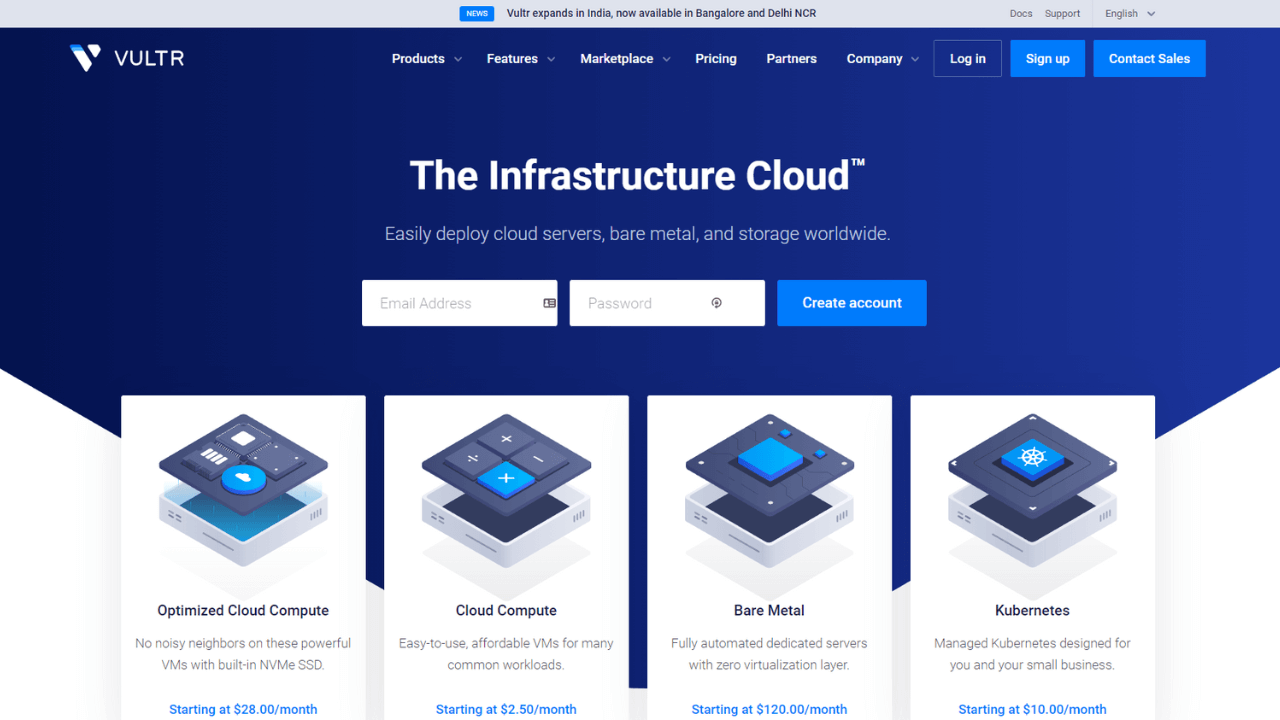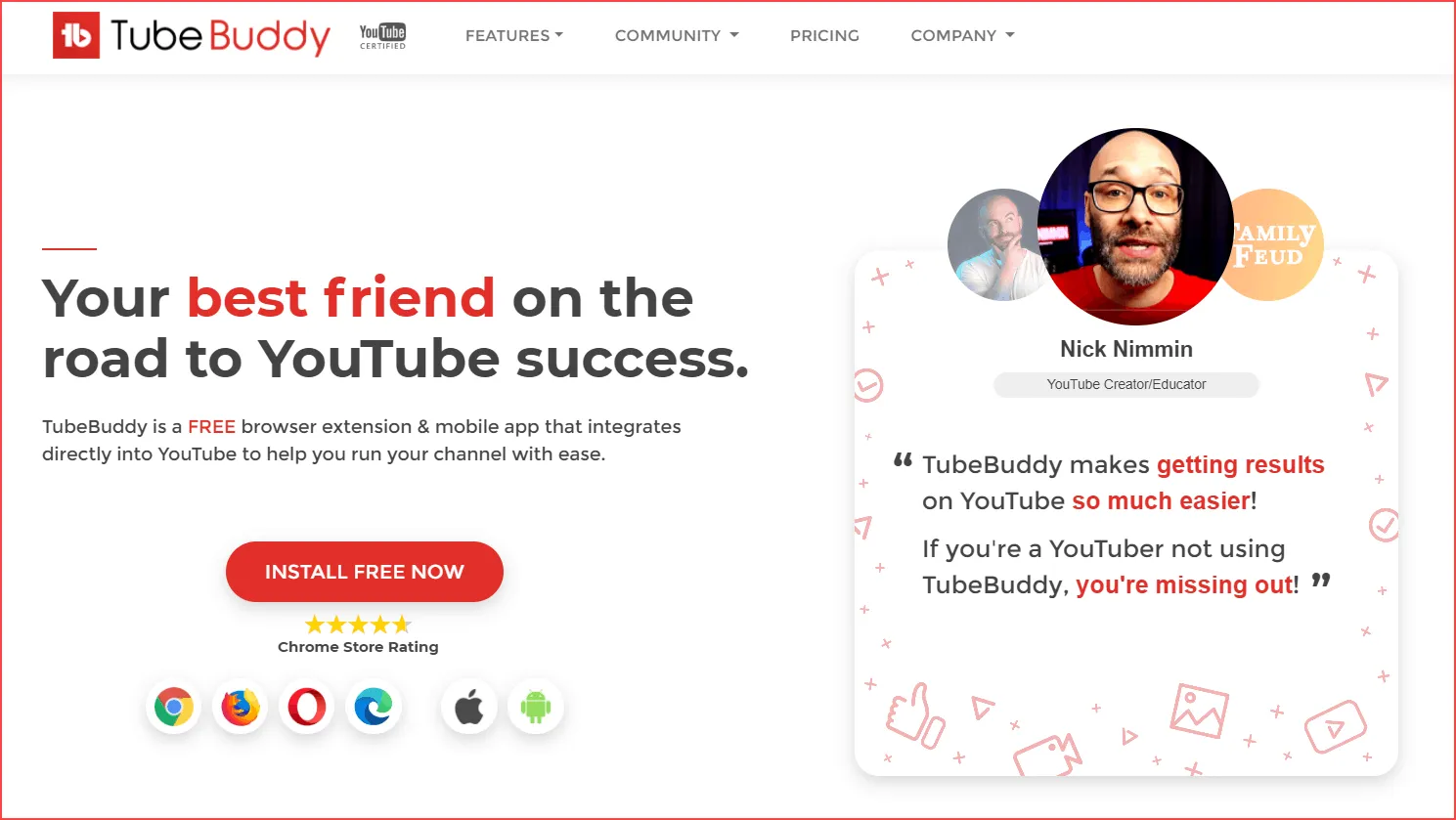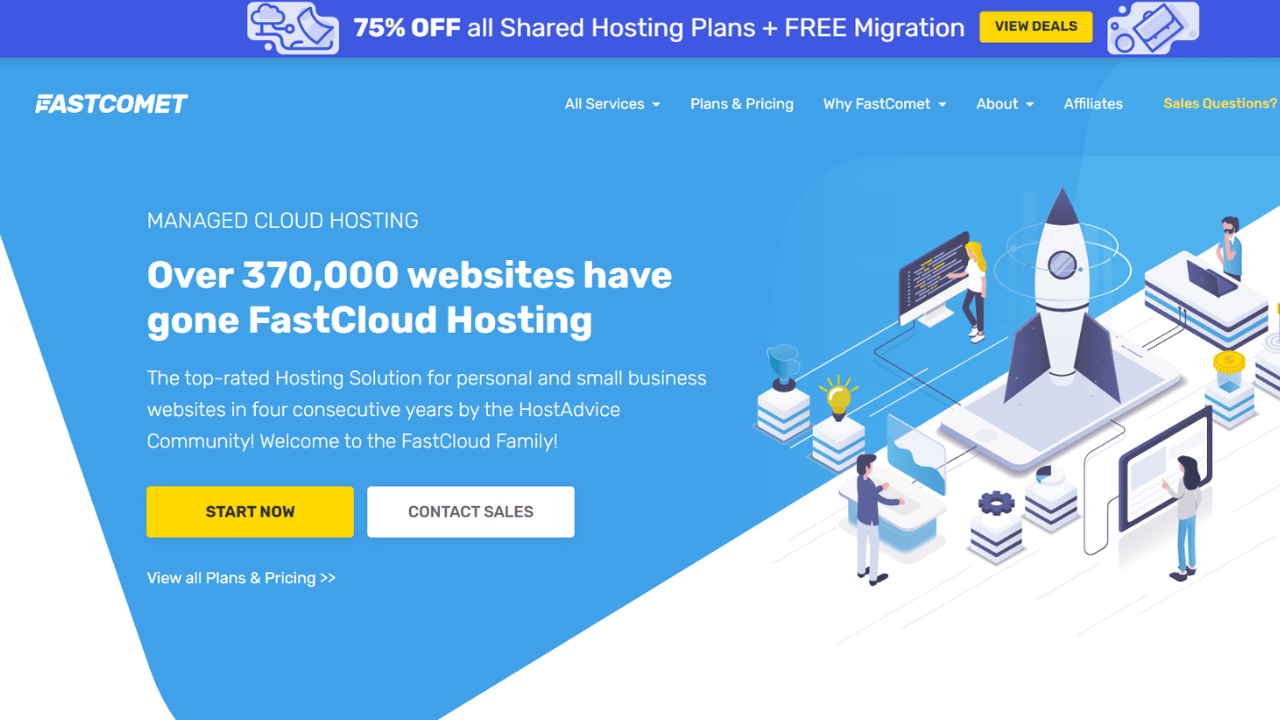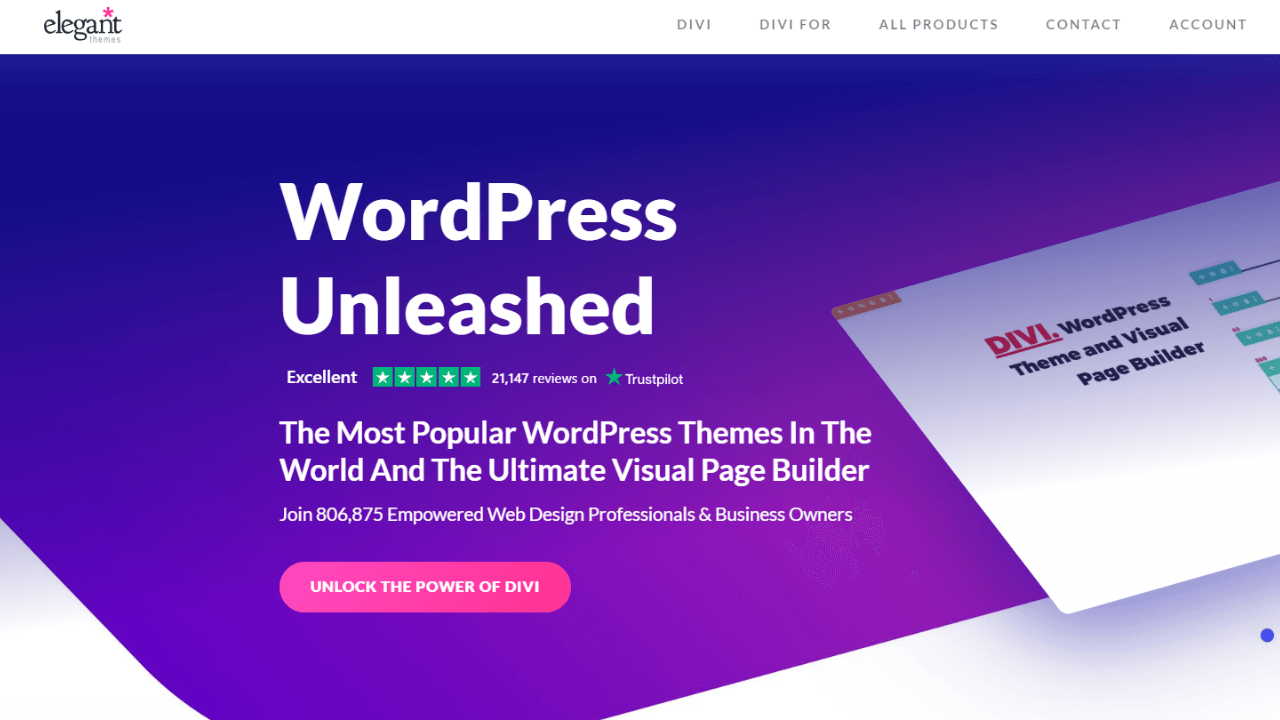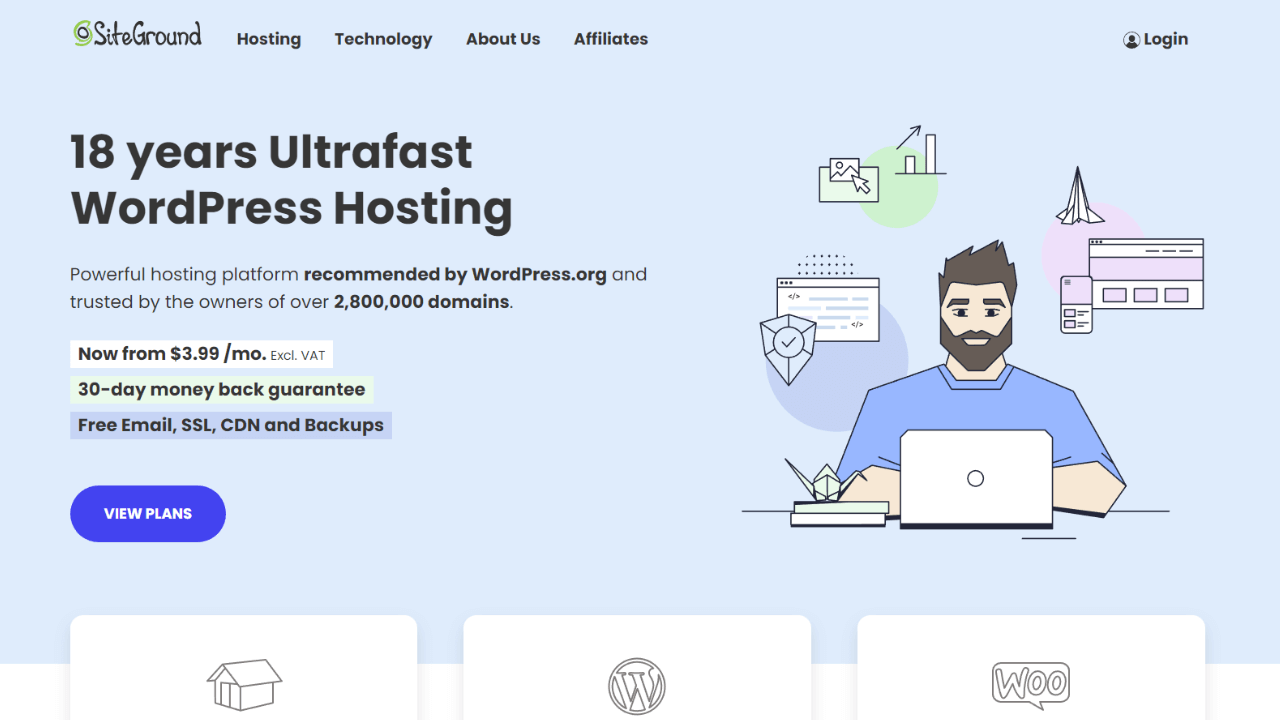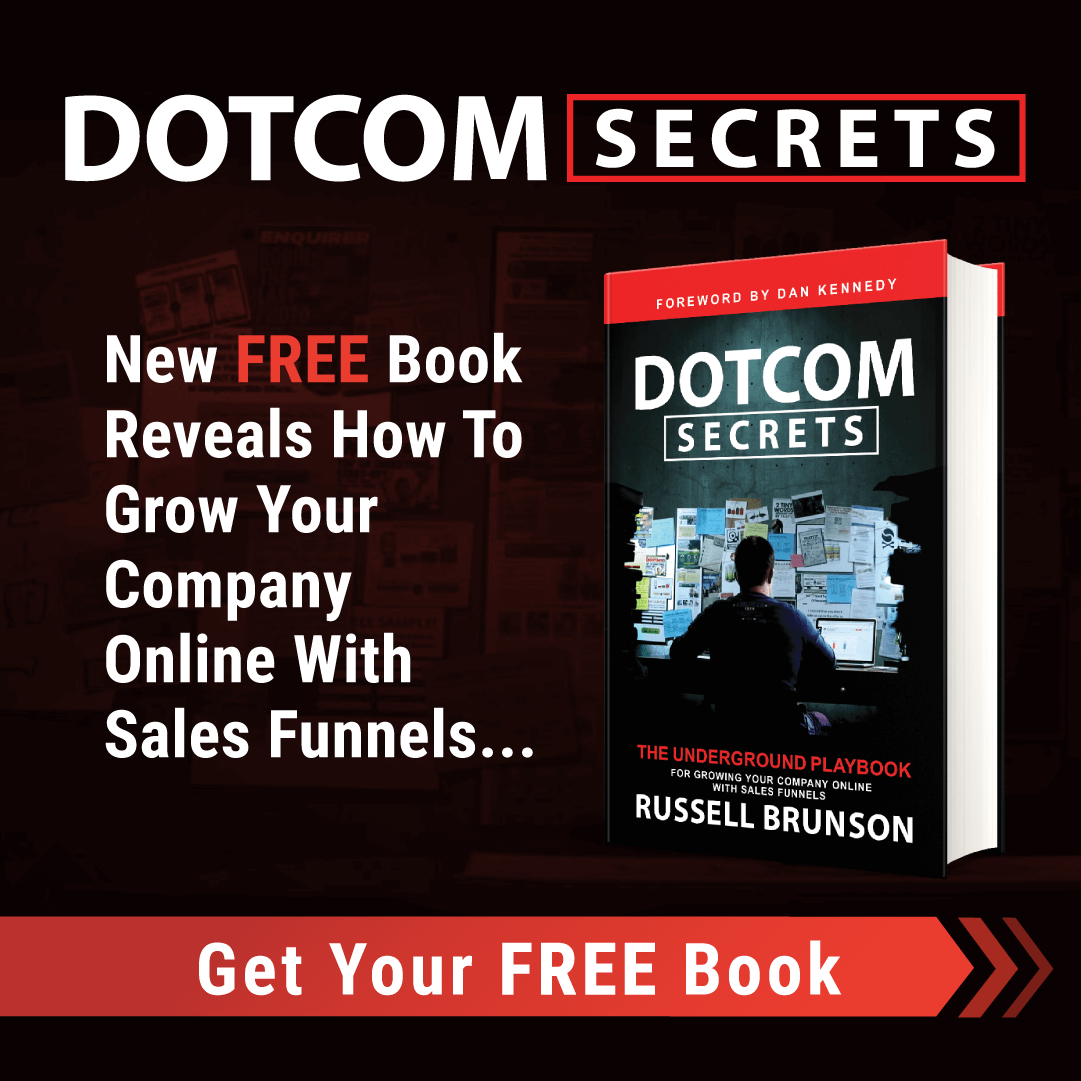HostArmada is currently one of the fastest-growing, rapidly expanding cloud hosting providers, offering economical and scalable cloud hosting powered by SSD storage and LiteSpeed or Nginx servers with 24/7/365 technical support.
In the previous essay, we discussed the Features, Pros & Cons of Hostarmada.
This post will assist you in purchasing hosting from Hostarmada with a 75% discount code.
Hostarmada review
Hostarmada is a new hosting provider, yet it has earned numerous positive ratings from users and industry professionals.
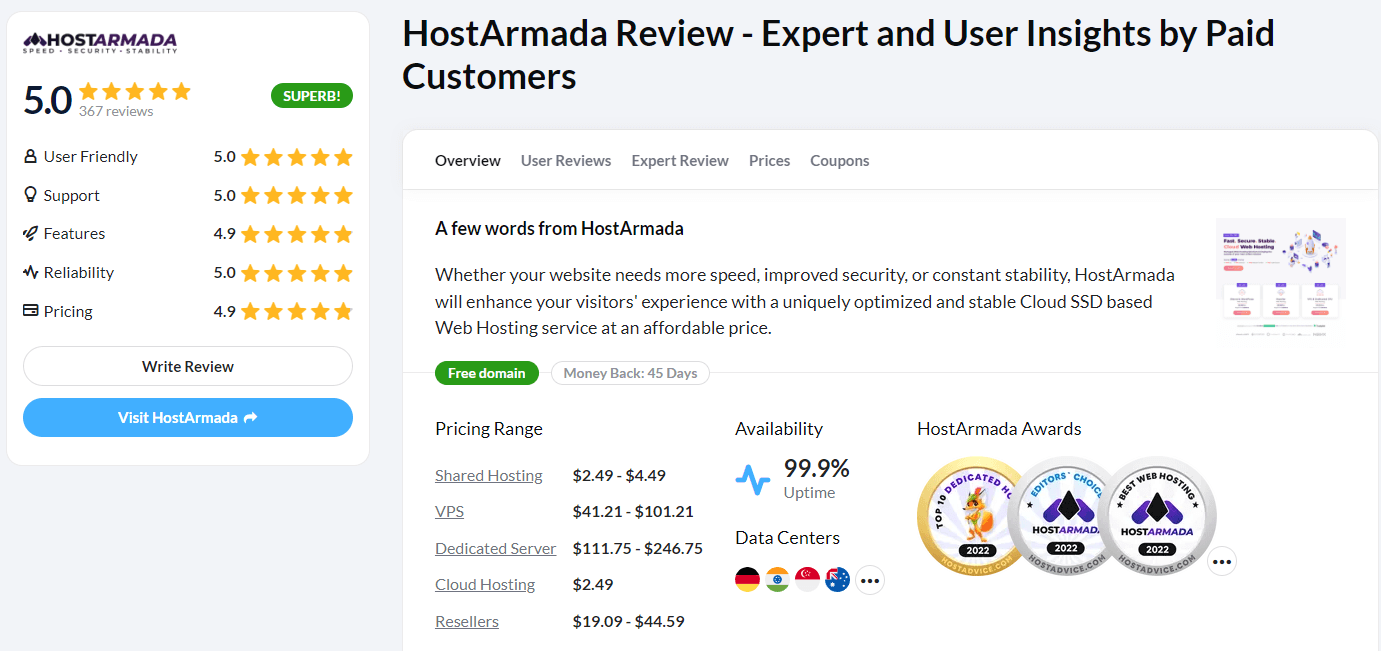
In addition, they are offering a SUPER PROMOTION of up to 75% off the value of the first order.
In the course of utilizing Hostarmada, I’ve discovered that it’s really user-friendly, with a multitude of free services to support clients, such as free domain name transfer, free website speed optimization, and free domain donation…
HostArmada Review 2022 – Is It Worth It?
How to acquire Hostarmada hosting
Step 1: Click the button below or click this link https://toptoolsonline.com/hostarmada to access Hostarmada’s official website.
Step 2: Click on Share Hosting – Plans & Pricing
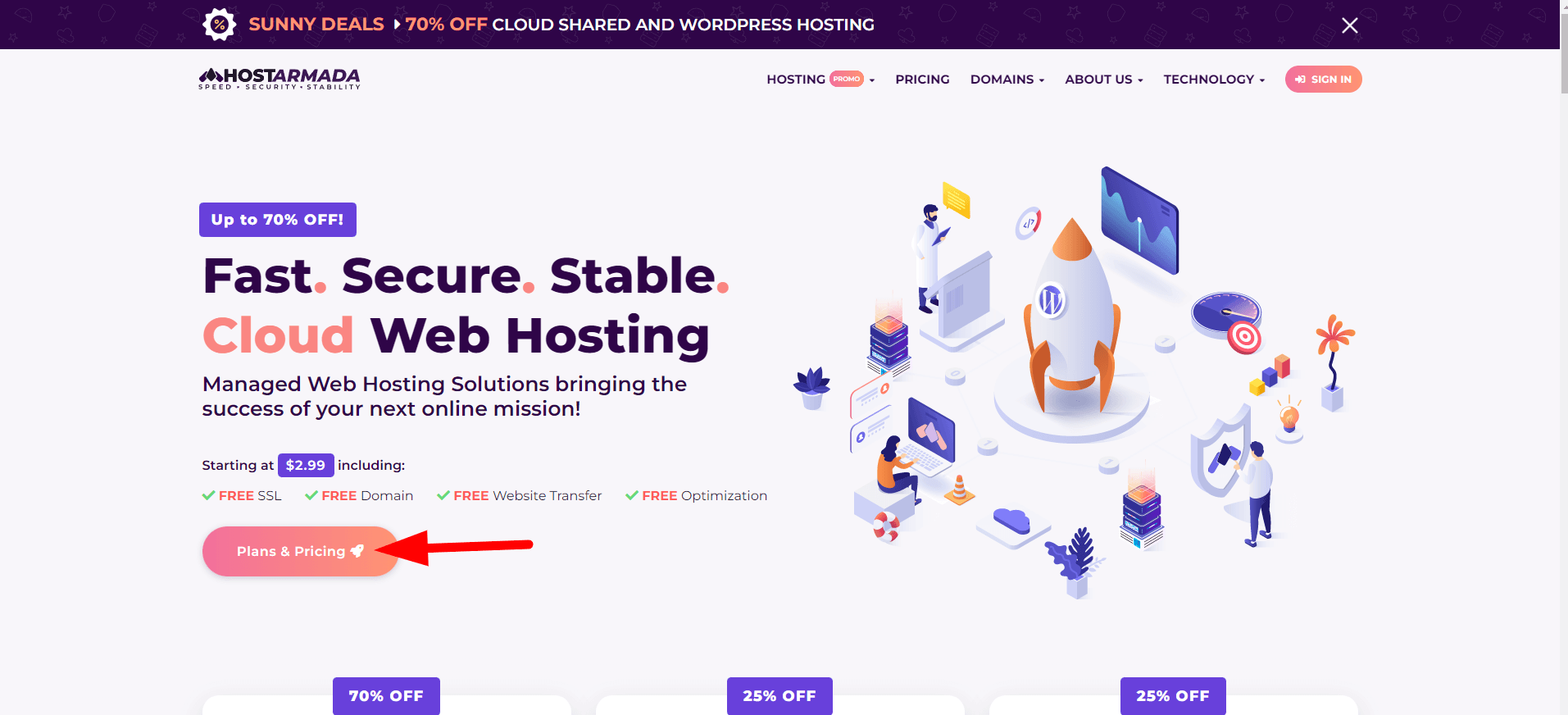
Step 3: Choose the desired hosting plan and click Select Plan.
Choose the hosting package according to your needs.
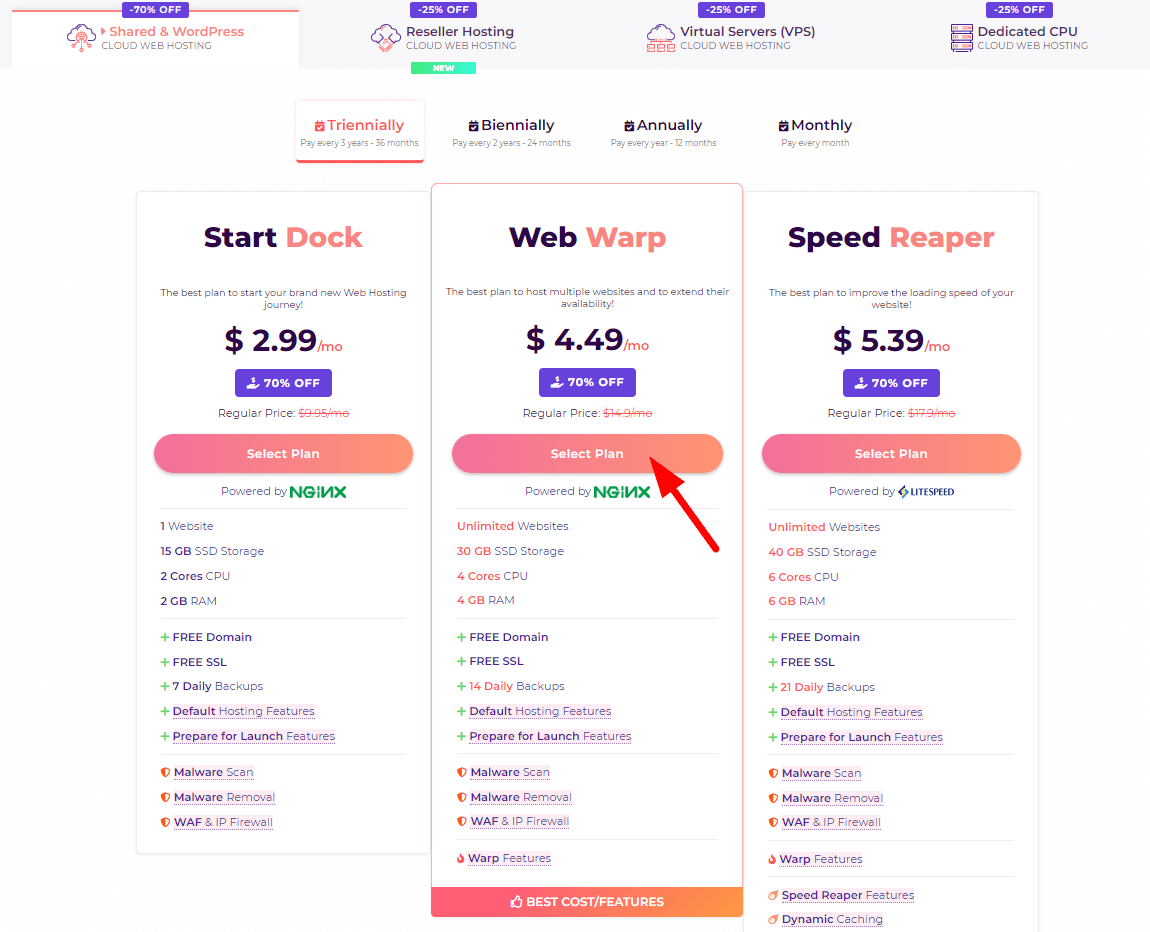
Step 4: Enter the domain you wish to get for FREE.
The domain name is the name of your website. The blog is the address for people to access your website. Here you can choose by your name or by the product or service you do.
For examples: projectlifemastery.com, hostadvice.com, bemytravelmuse.com
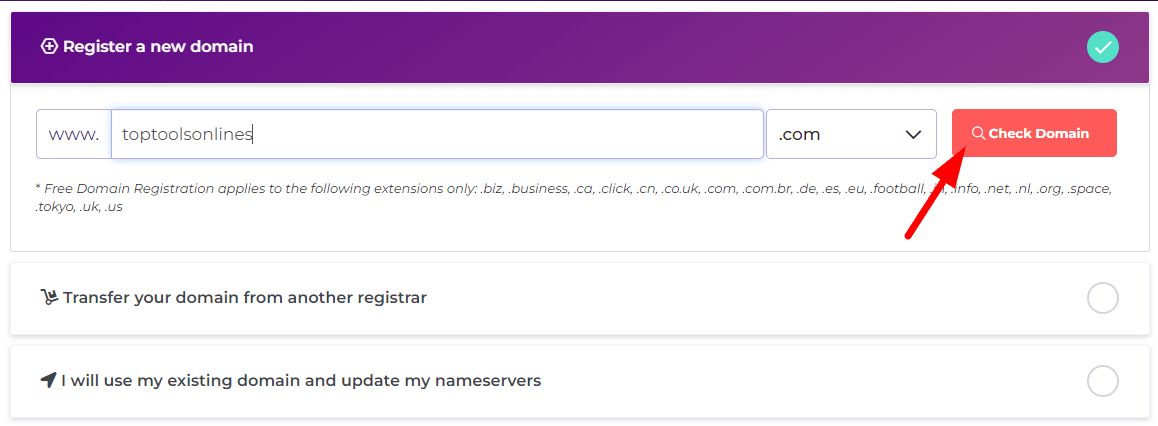
Then you click Check Domain.
If this message shows, you may use this domain name; if another message appears, please select another domain name, as the one you have selected has already been purchased.
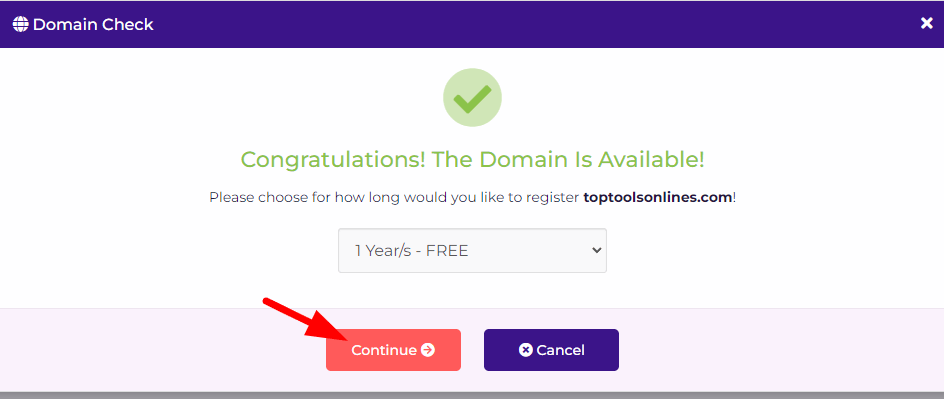
You then click CONTINUE.
Step 5: Choose the server location and the number of years you want to buy
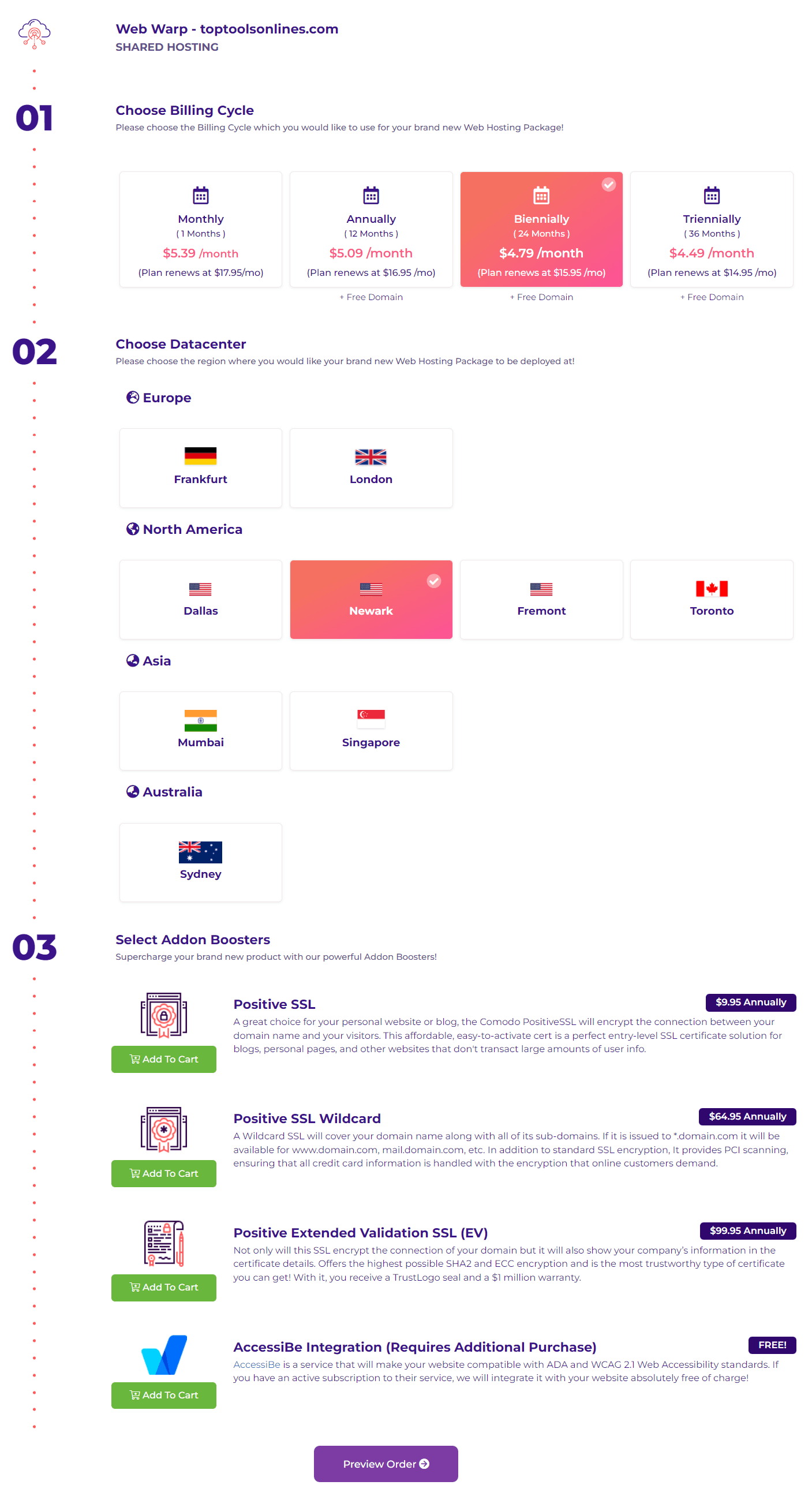
Choose a server location near your consumers for the fastest access speeds. If most of your blog’s readers are in the United States, you should select a server in North America.
After selecting the server and the desired number of years, click Preview Order.
Step 6: In the DOMAIN CONFIGURATION section, click CONTINUE.
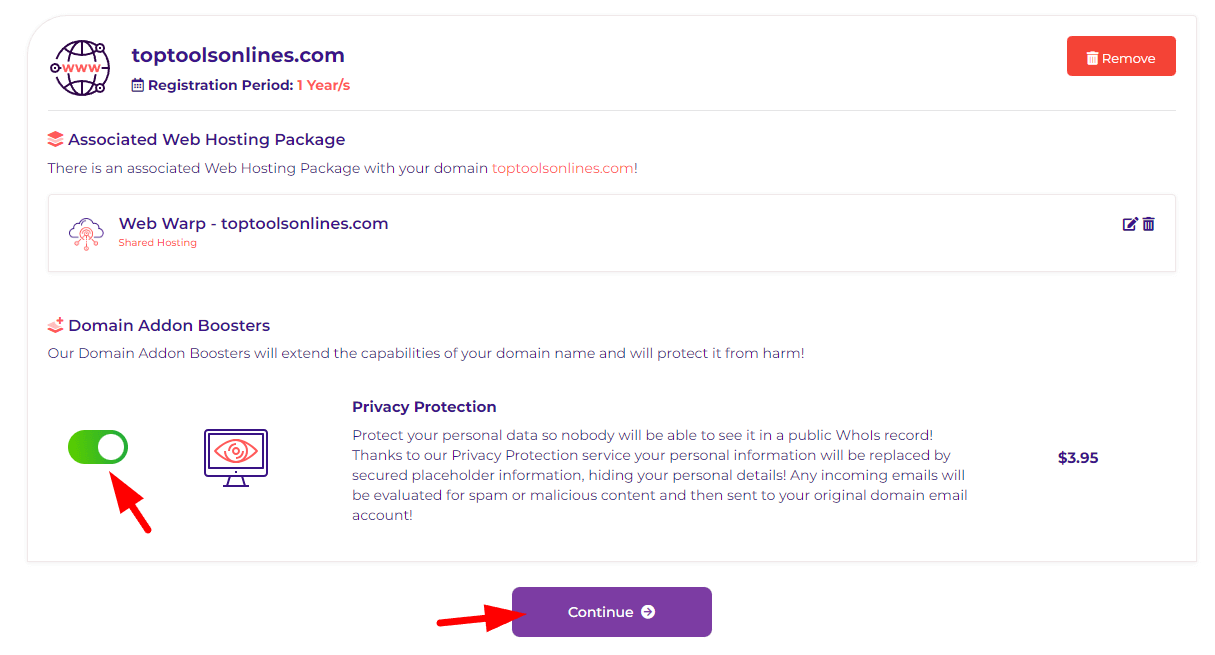
If you want to turn off Privacy Protection, click the blue button, this will save you $3.95. If you want to protect your data so nobody can see it in a public WhoIs record, leave it as is.
Step 7: You check the information of your entire order:
To receive a 75% discount, you click the term Remove Promotion Code to remove the old code and then enter the new code: HOSTADVICE75.
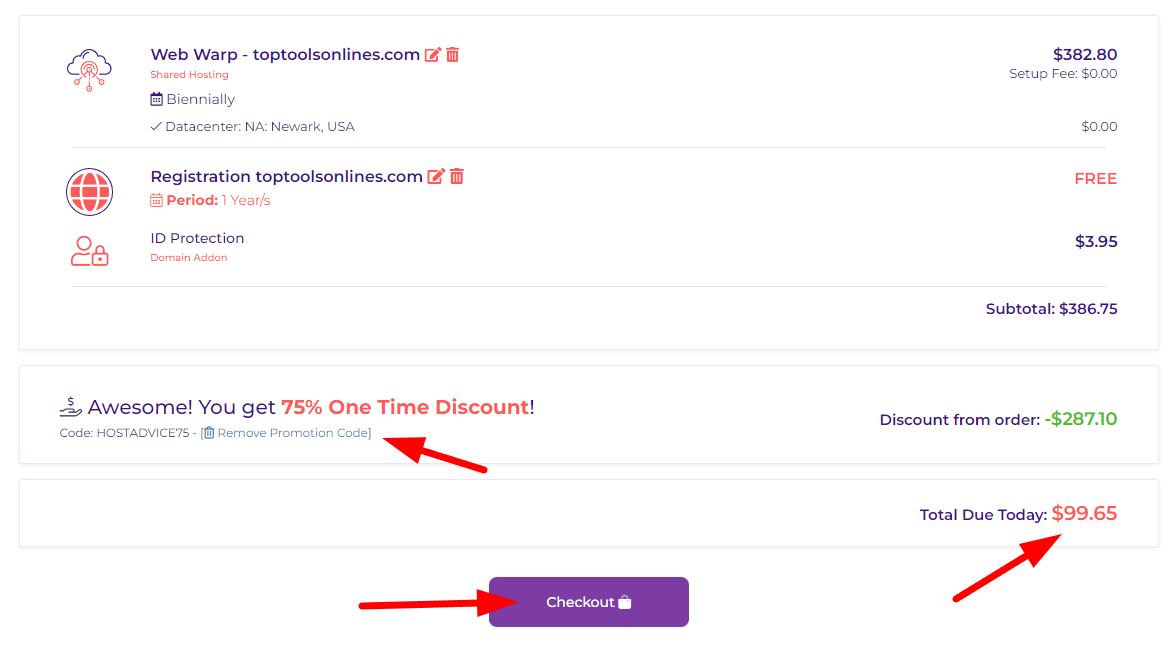
Check the web hosting provider you intends to purchase.
Is your domain name correctly typed?
Check the price is correct. $99.65 (if you buy 2 years Web Warp package)
Next, click Checkout
Step 8: Complete payment details
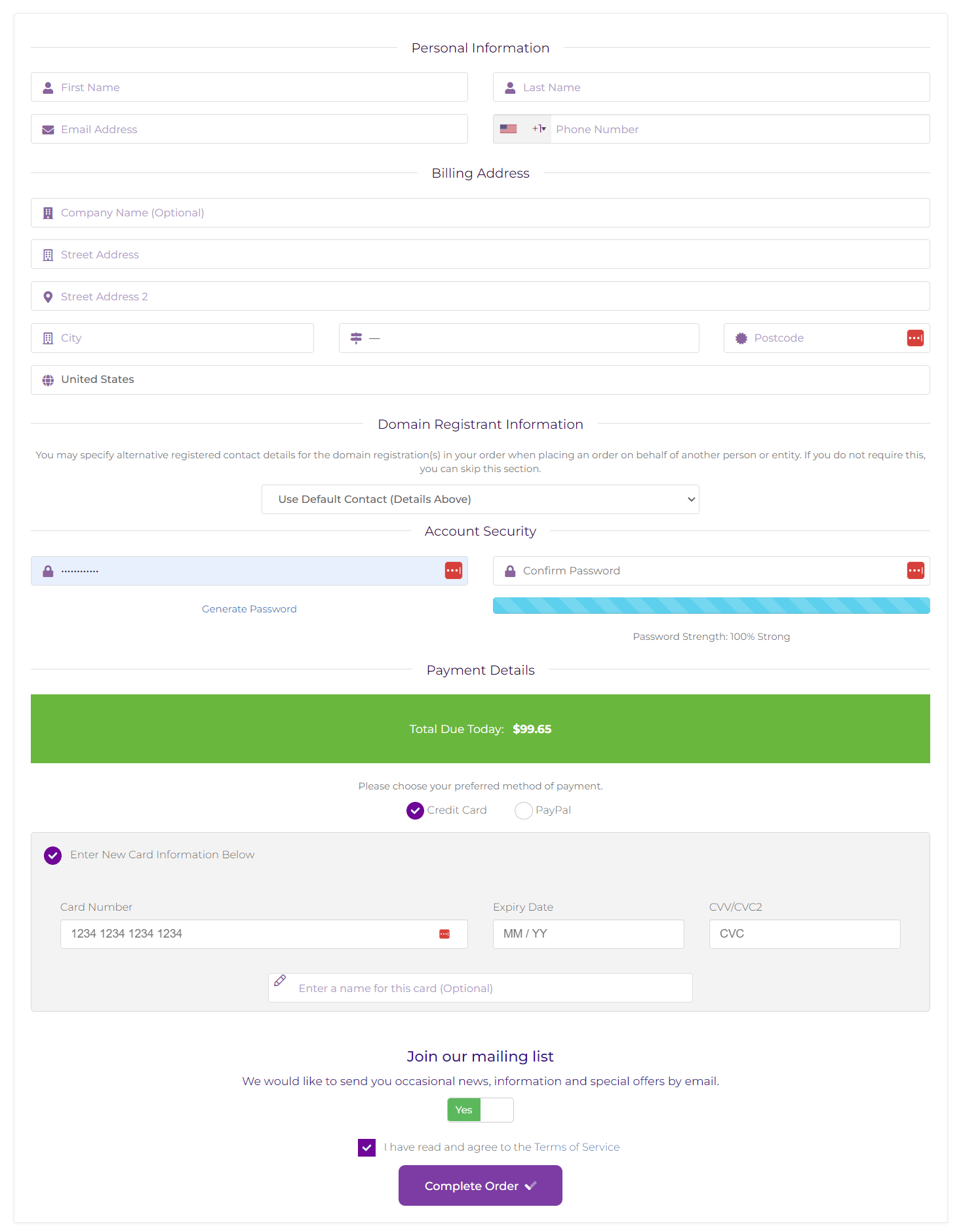
Please take note of the PASSWORD: this is the PASSWORD for logging into your hosting account.
After entering the information, you double-check it for accuracy and click Checkout.
You will then be redirected to this page for general hosting management.
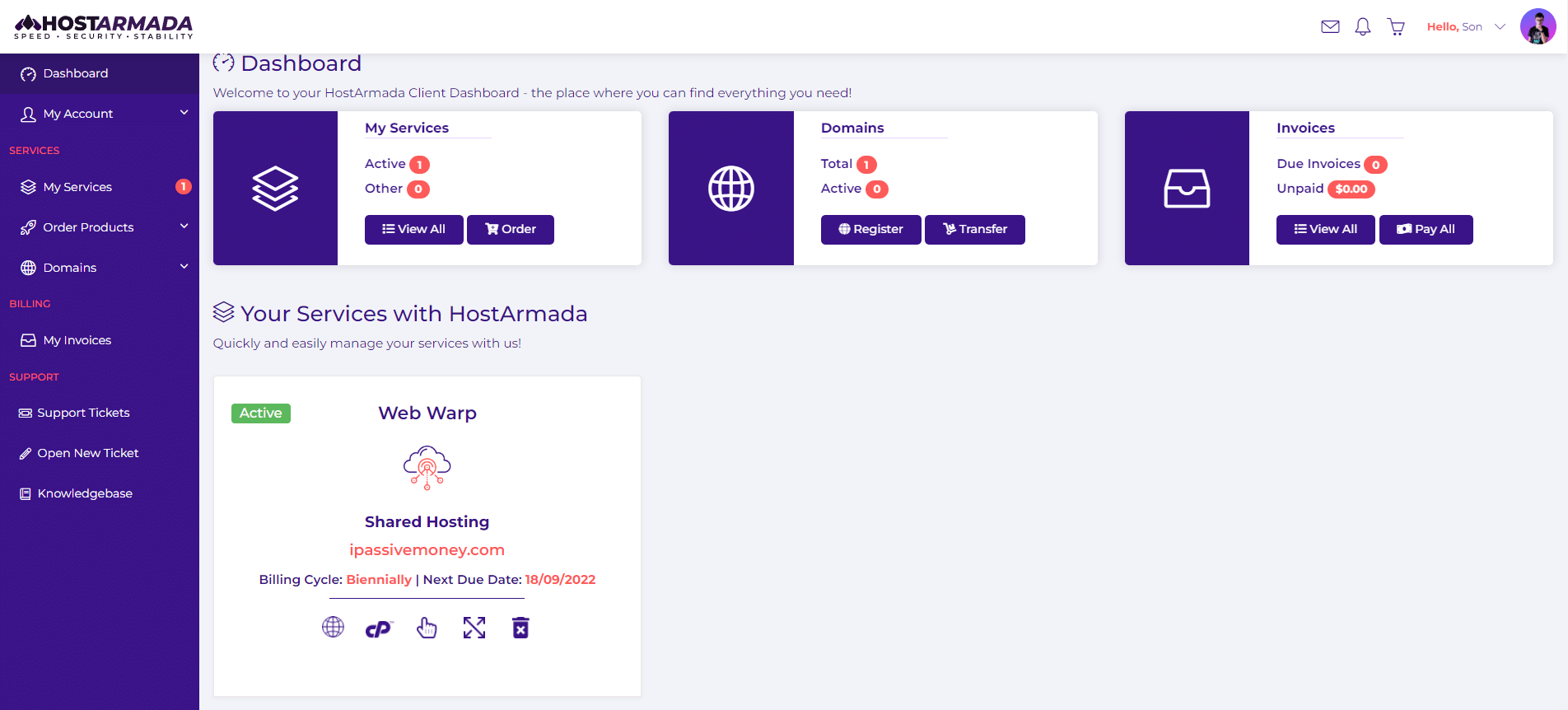
So you have completed the purchase of hosting at HostArmada.