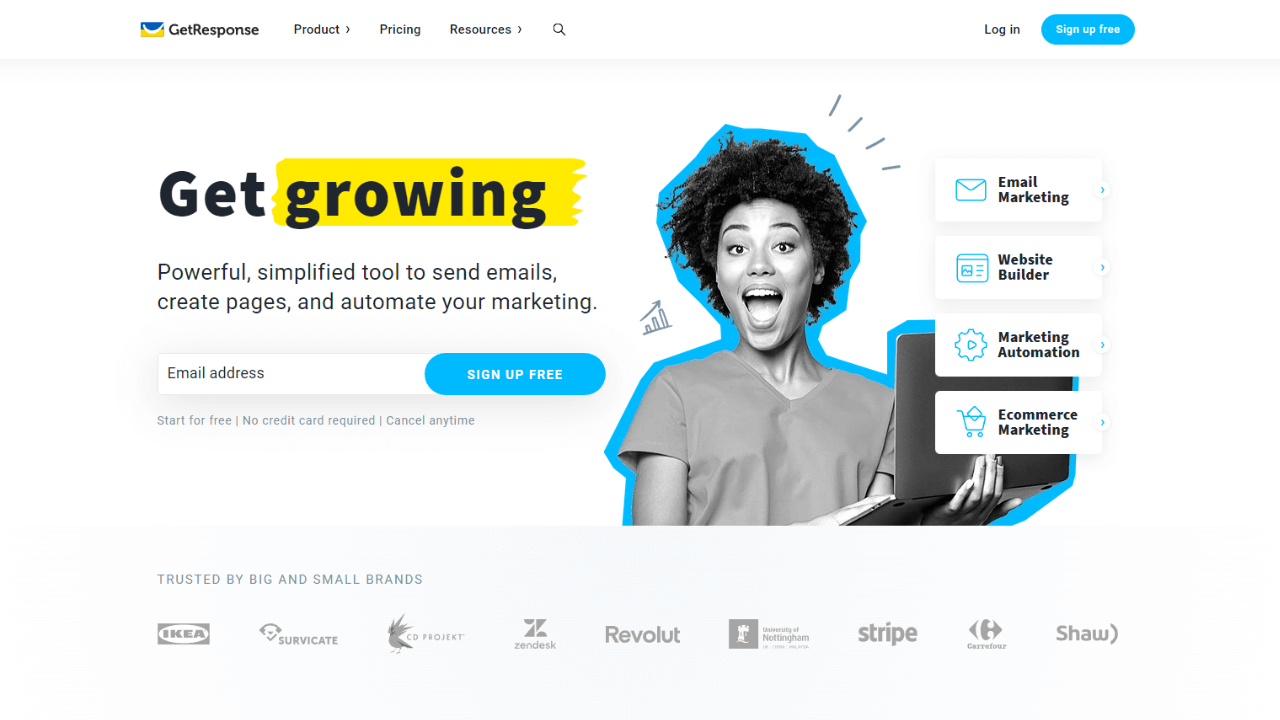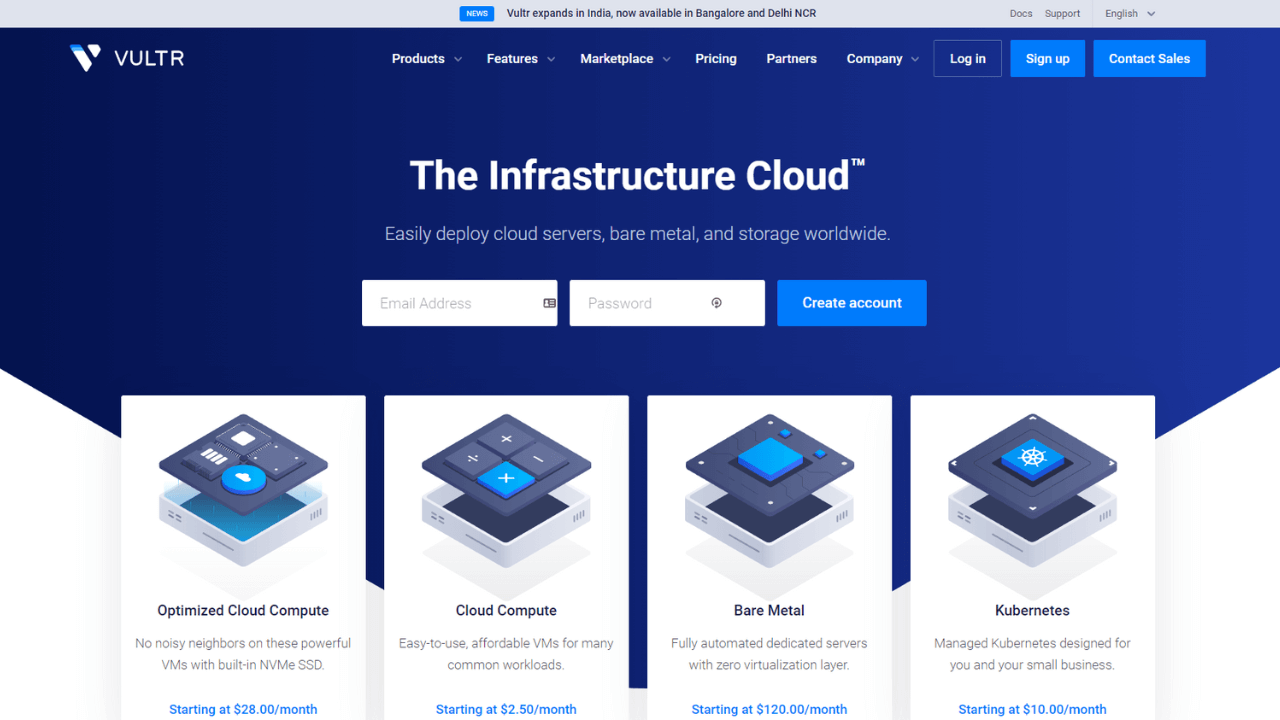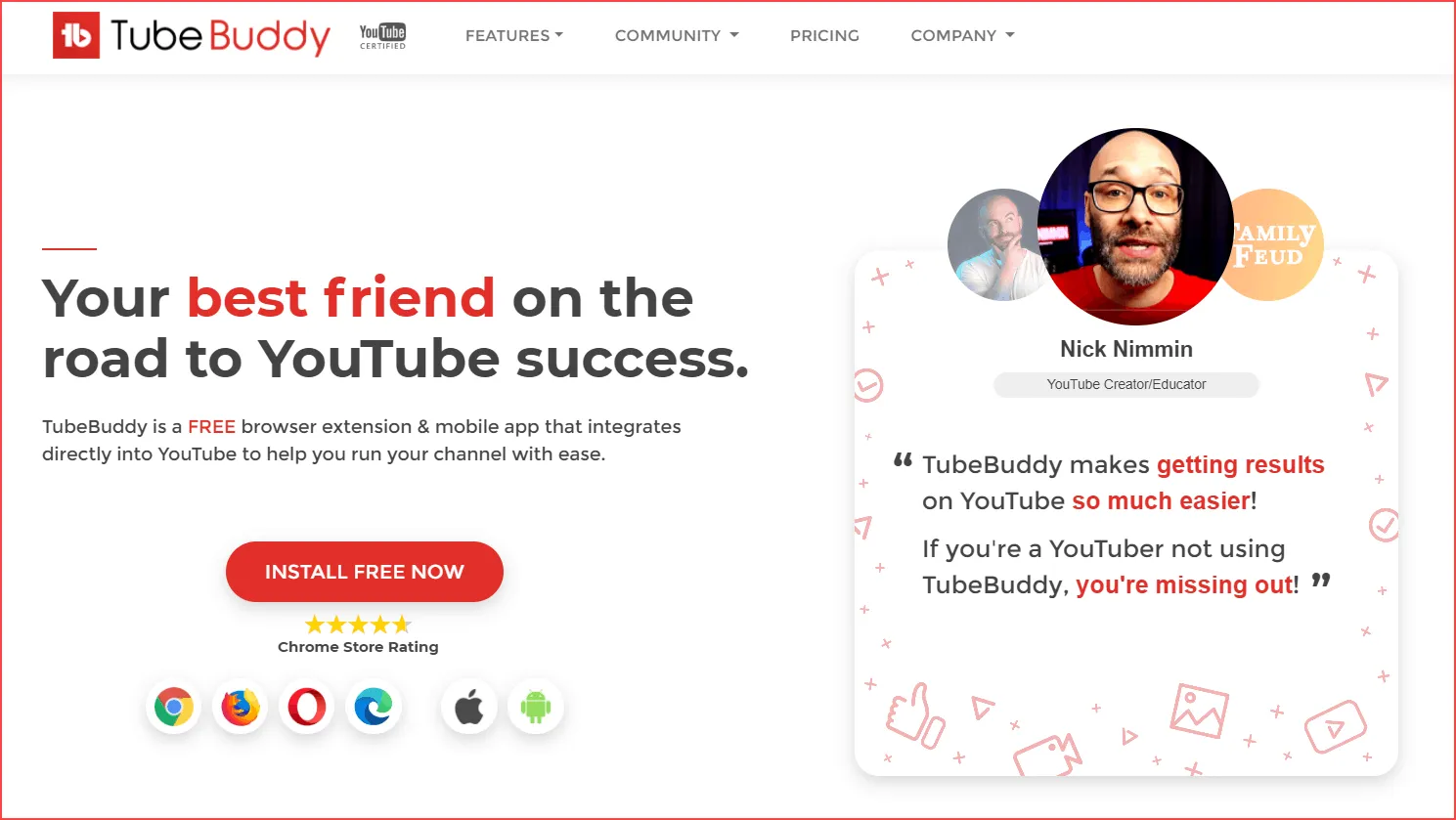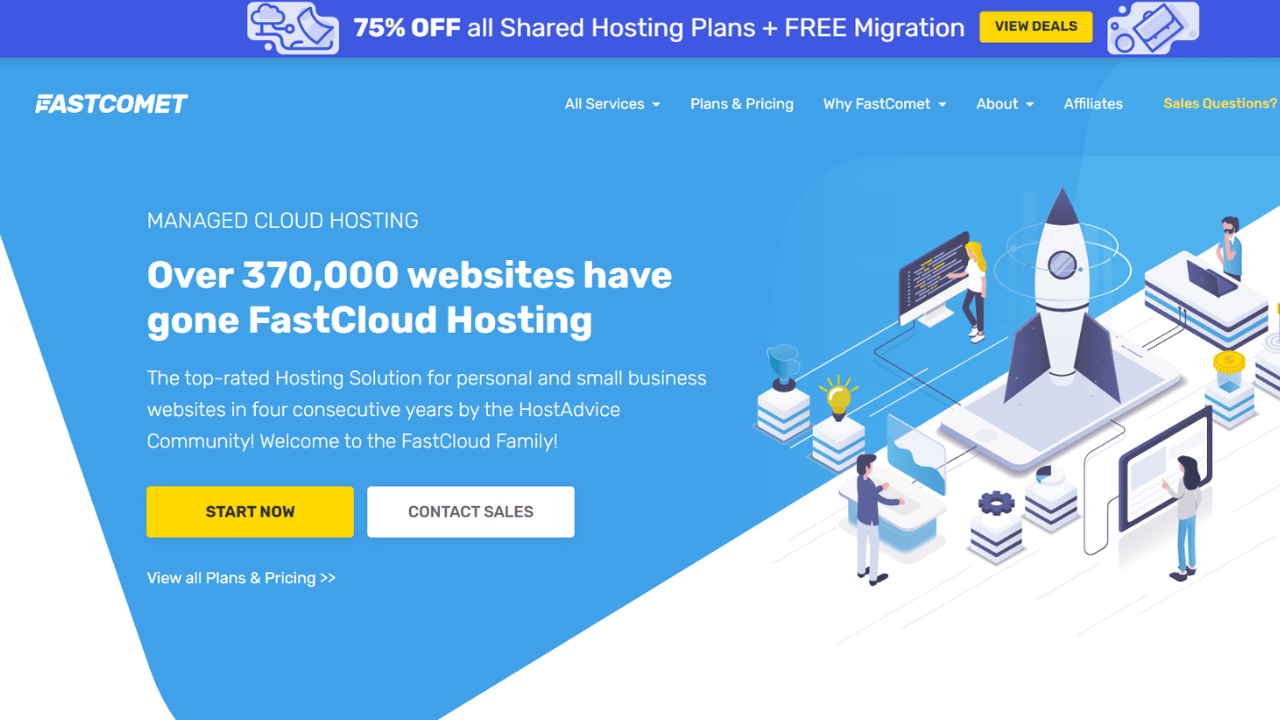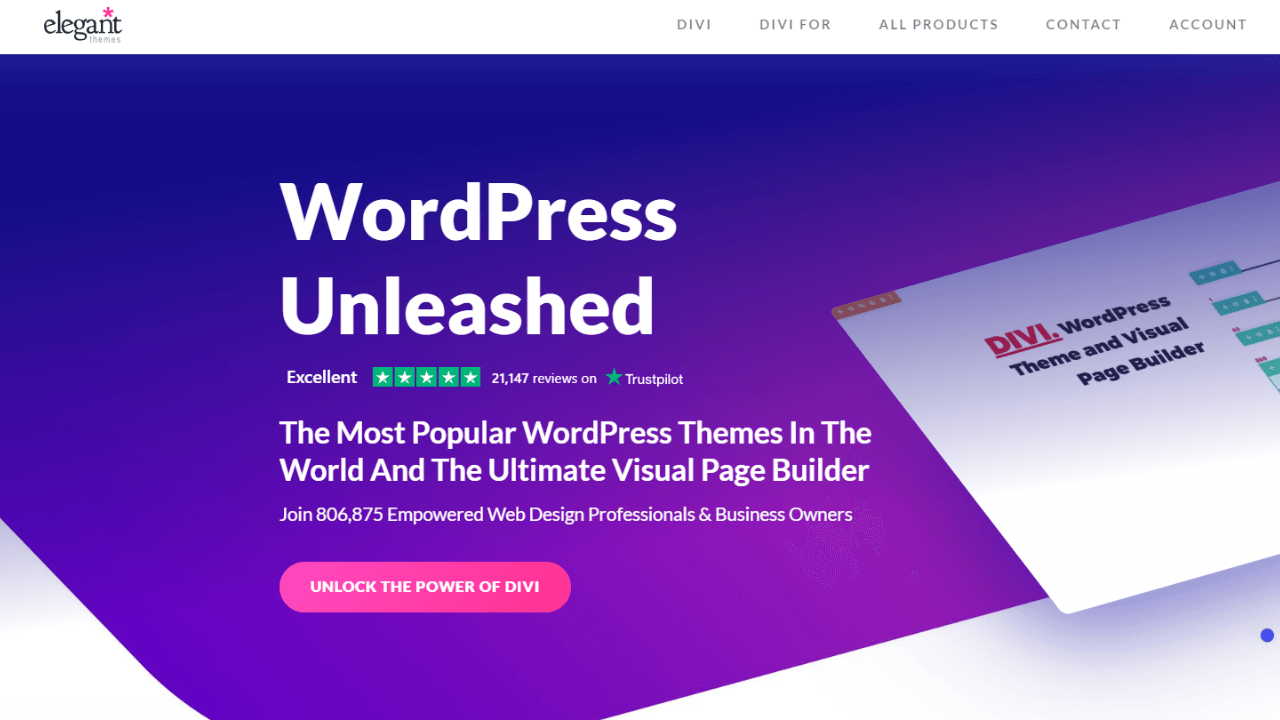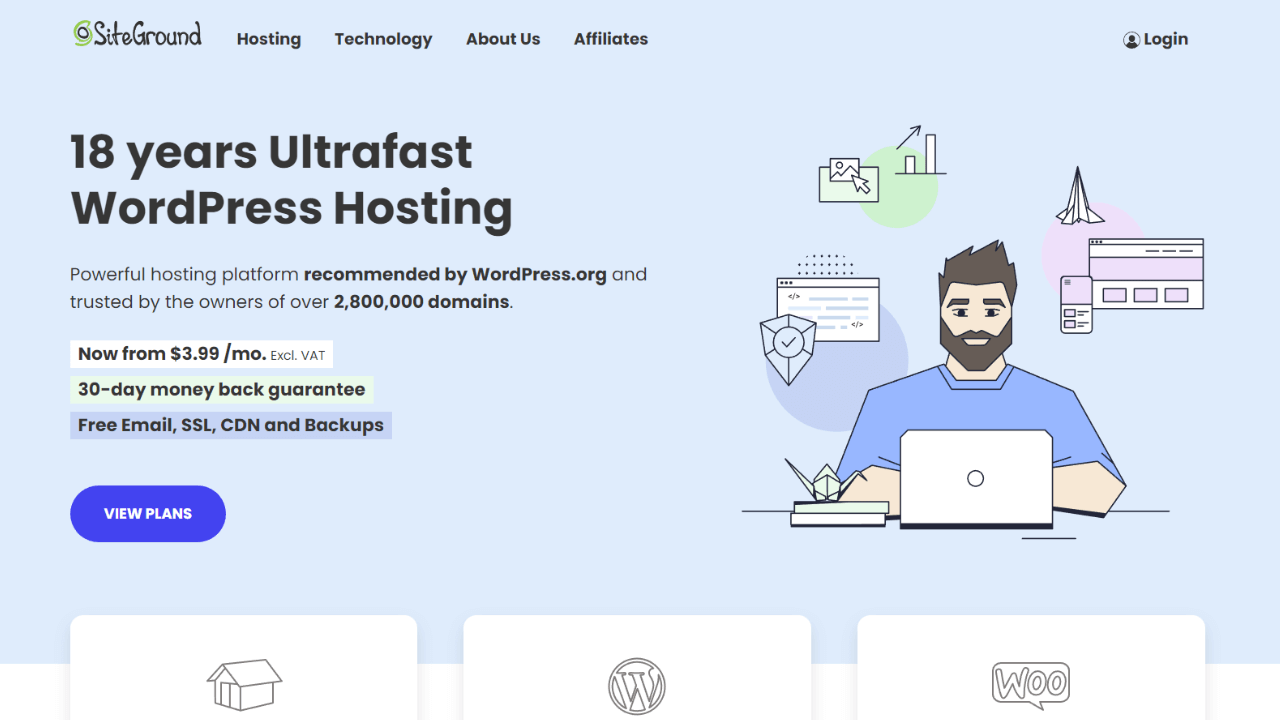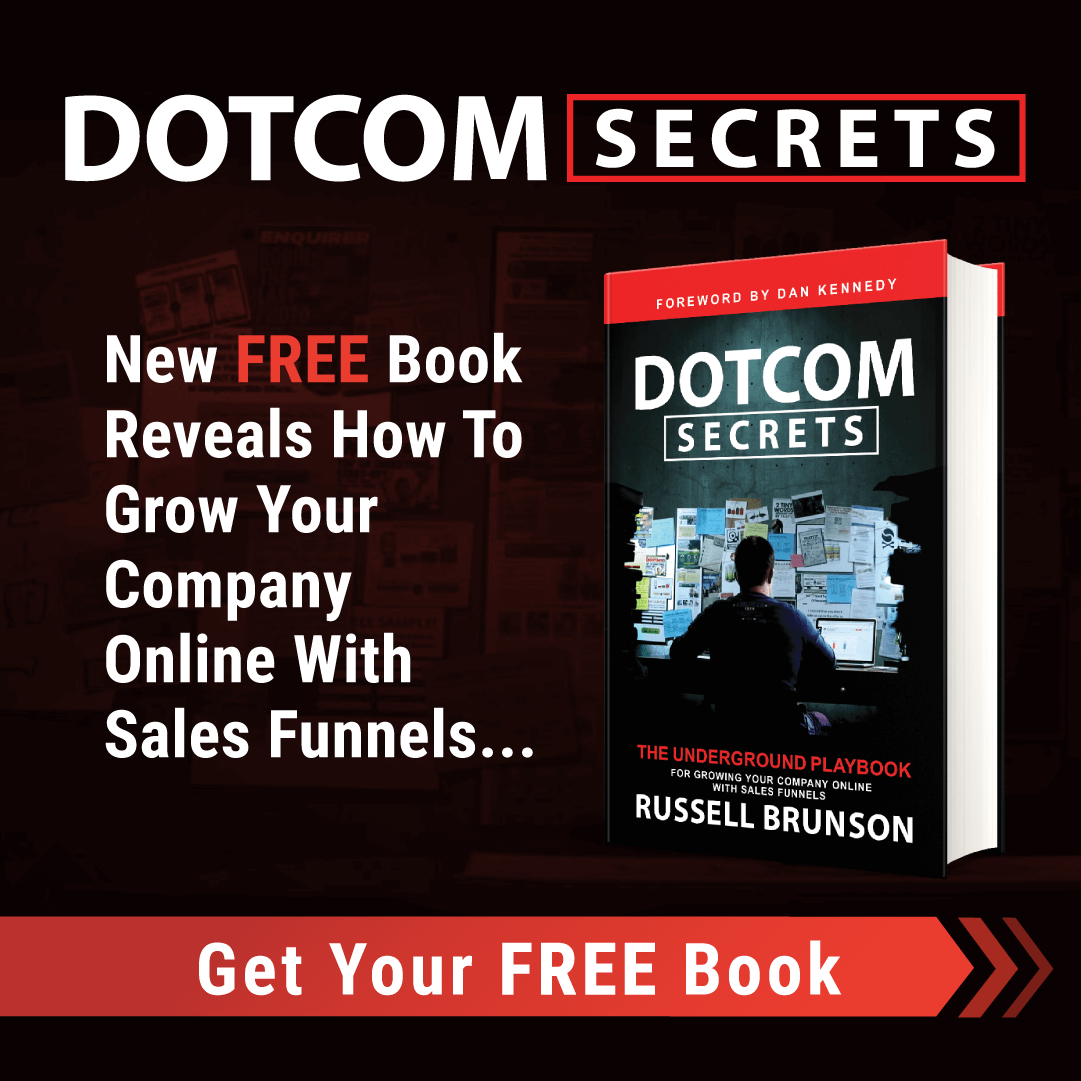Want a trustworthy GetResponse review for 2022? You are in the right place.
If you are not currently developing an email list, you are committing an ENORMOUS error.
According to HubSpot, email marketing earns $42 for every $1 spent, a 4,200% ROI!
If you’ve been blogging for a while, you may already be aware that an email list is the primary source of income for the vast majority of professional bloggers who earn their living through online companies.
One of the advantages of building an email list is that you can create your tribe of people who are interested in your items and willing to purchase them.
There are numerous email marketing methods available. GetResponse is a terrific option if you’re searching for inexpensive, all-inclusive email marketing software.
In this review, you’ll discover whether GetResponse is worth your money or not. Let’s dive into the specifics.
Is GetResponse the Best Email Marketing Software in 2022?
If you are looking for the most accurate, impartial, and comprehensive GetResponse tutorial, you have come to the right place.
Most of the time, having the desire to establish an email list is not the issue; rather, the difficulty lies in selecting an email service provider that will give you exactly what you want, making the entire process simple for you and your subscribers.
There are several factors to consider while picking which service to employ, such as:
- Marketing automation
- Pricing
- Segmentation
- Simplicity of use
- Autoresponder
- Pre-designed templates
- Landing pages
Even though there are other services such as AWeber, MailChimp, Constant Contact, etc., we recommend GetResponse since it is not only an economical email marketing tool but it also includes functionality that no other email marketing software does.
What is GetResponse?
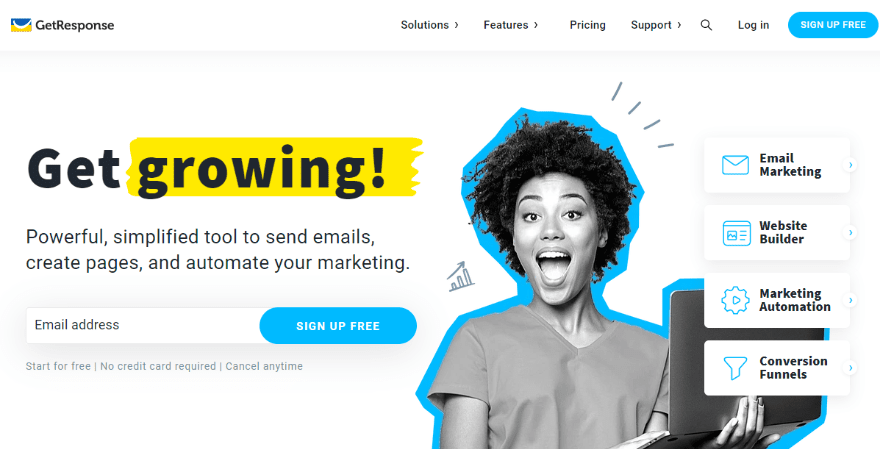
GetResponse is an all-in-one email marketing platform that offers email marketing automation capabilities to assist organizations in building their consumer base.
GetResponse has an abundance of capabilities, such as a website builder, email autoresponders, landing sites, and webinars.
GetResponse is the PERFECT pick if you’re searching for a simple email marketing platform that allows you to send unlimited emails, construct landing pages, and hold webinars.
GetResponse also assists you in automating your marketing activities by providing features such as autoresponders, lead capture forms, contact management, and extensive statistics.
The best part? You can use GetResponse for FREE today!
Activate GetResponse 30 Days Free Trial
GetResponse is the most popular, inexpensive, and comprehensive 3-in-1 solution. It facilitates the following three actions:
- Build an email list
- Create landing pages quickly and easily.
- Utilize webinars to expand your email list
In this comprehensive Get Response review, we will explain why GetResponse is the industry’s top email autoresponder. Let’s jump right in.
How to Use GetResponse for Email Newsletter Distribution
If you are curious about the general appearance of the GetResponse dashboard and how to generate and distribute email newsletters to your subscribers, we have a basic lesson for you. Here is a three-step guide on how to use GetResponse to deliver newsletters and emails to your subscribers.
Step 1: On the GetResponse dashboard, you will notice easy actions such as “Create newsletter” after logging into your account.
Have a look:
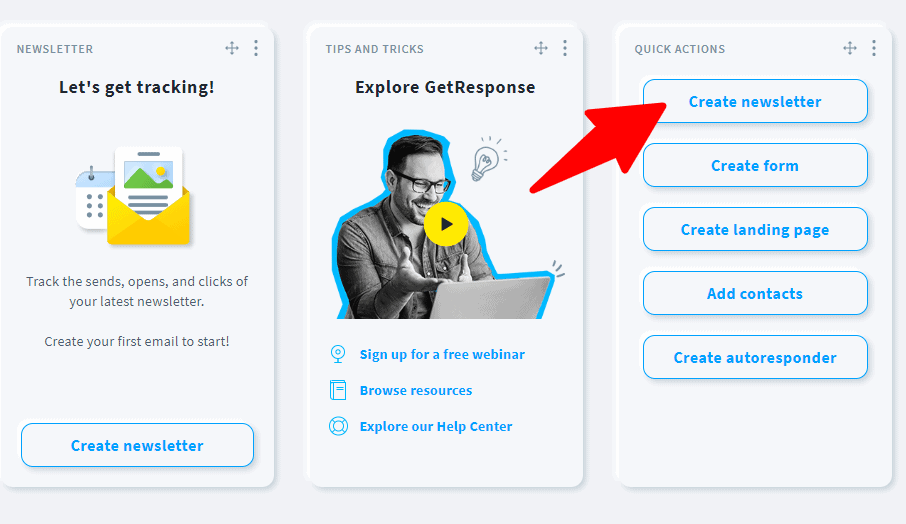
Step 2: Once you click on it, you’ll be led to the following page, where you’ll find a newsletter or email editor. You can enter the newsletter’s title and subject line, as well as add recipients.
Here’s what it looks like:
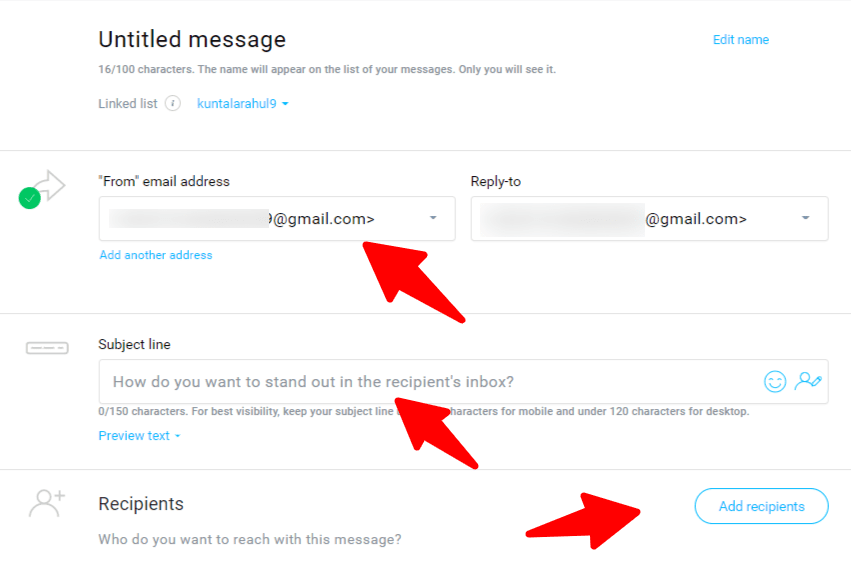
Step 3: Once you scroll down, you’ll have the option to design. You can start with a template or simply use the HTML editor to create your emails.
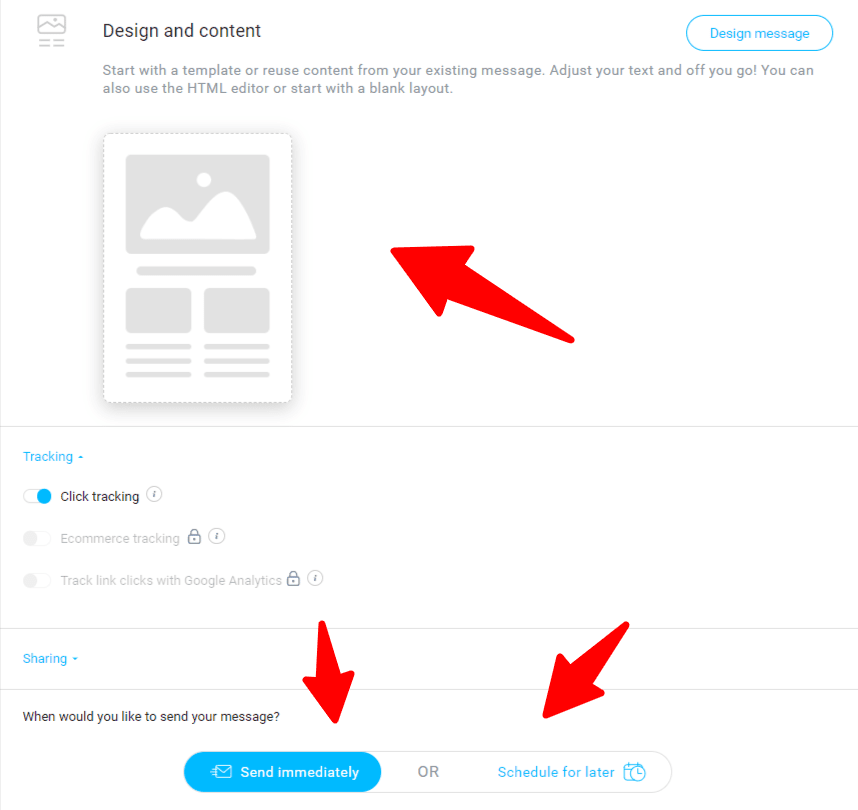
That is all! You can send your email immediately by clicking “Send,” or you can schedule it for a later time if you prefer. Now, let’s discuss the GetResponse features. Are you all set? Let’s go.
Features of GetResponse
Here are some of GetResponse’s most significant features.
- split testing
- Landing page creator
- Numerous templates to pick from
- time machine attribute
- awesome mobile apps
- improved analytics
- reat autoresponder
- extensive segmentation choices
- social sharing tools
- webinars and email automation
Then why are you still waiting?
Activate GetResponse 30 Days Free Trial
We will now delve into the specifics of what GetResponse has to offer and how it may be used to sell products.
GetResponse Marketing Automation is a miracle worker.
GetResponse includes a marketing automation function. This is what the majority of email marketing companies lack.
This function sends a marketing email to a segment of your subscribers based on their interests.
For example, if you send a generic email about your impending launch and a particular number of recipients opened the email or clicked the link included in the email, they will be saved for future communications regarding the launch.
This implies that whenever you send another email about the launch, only these individuals will receive it, as it is assumed that they are interested.
Additionally, the automation capability can be used for other purposes, including;
- when someone purchases
- website visited
- abandoned cart and more

The benefit of this is that it will allow you to deliver offers solely to those that need them, rather than bombard every one of your subscribers with irrelevant offers.
Similarly, it will typically increase your conversion rate because you are targeting the correct individuals.
GetResponse allows you to send a responsive email.
The number of mobile users who employ smartphones and tablets continues to rise daily. What happens if your autoresponder is inactive? Then, your viewers cannot effectively read your emails on their mobile devices.
Campaign Monitor reports that around 77% of emails are opened on mobile devices.
GetResponse allows you to send response emails to smartphone users. On any device, be it a smartphone, a tablet, or an iPad, they may easily access your emails.
This is the one element that makes GetResponse a worthwhile investment in the autoresponder industry.
According to their research, if your emails are responsive, you may reach 42% more new readers and close more purchases. Isn’t that something that can drastically alter your business and product sales?
Another significant advantage of GetResponse is the ability to import contacts without requiring email subscribers to opt into a list again. This is a tremendous advantage, right?
GetResponse’s email optimization abilities.
A/B testing on various pages is one of the finest strategies to boost your conversion rates, sales, or subscriber base. It’s also known as split testing, and it helps you locate the email newsletter with the highest open rate.
You may test, analyze, and improve any piece of your email concurrently. You may conduct A/B testing on your email subject line, call-to-action CTA from the field, the ideal time and day to send emails, and a number of other variables.
Our emails have recently undergone A/B testing, and we have utilized two distinct subject line variations. GetResponse automatically delivers whatever email has the highest click-through or open rates. How amazing is that?
With the A/B testing function on GetResponse, it automatically sends 250 emails with the 1st subject line variation, 250 emails with the 2nd subject line variation, and the remaining 500 emails with the BEST email subject line variation that receives more clicks or open rates.
Here is an example of subject line AB testing:
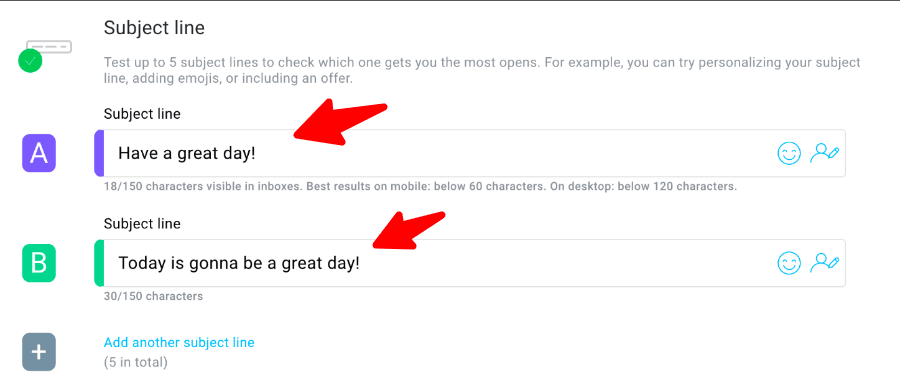
Autoresponders
Want to send out periodic newsletters to your subscribers? Try using email autoresponders.
Autoresponders allow you to send emails to your email list automatically.
You can, for instance, set up a welcome autoresponder. Therefore, when someone subscribes to your mailing list, you send them a message of welcome. You may also establish autoresponders to send subscribers promotional offers for your products and services.

Using autoresponders, you may deliver both time-based and action-based messages. Action-based actions include user actions such as the completion of a form, opens and clicks, and completed transactions. Time-based actions involve specifying time intervals to send a certain message.
GetResponse provides fantastic tools for the simple creation of autoresponders.
Analytics and Split testing
Is it not beneficial to track click-through rates and unsubscribe rates? You can determine exactly which activities your email recipients take. Additionally, you can identify individuals who did not interact with your newsletter.
It is highly useful information that you may send to those specific groups of people via a modified newsletter.
GetResponse provides information on your subscribers, including where they subscribed. This allows you to focus more on a specific social media network.
Here’s what it looks like:
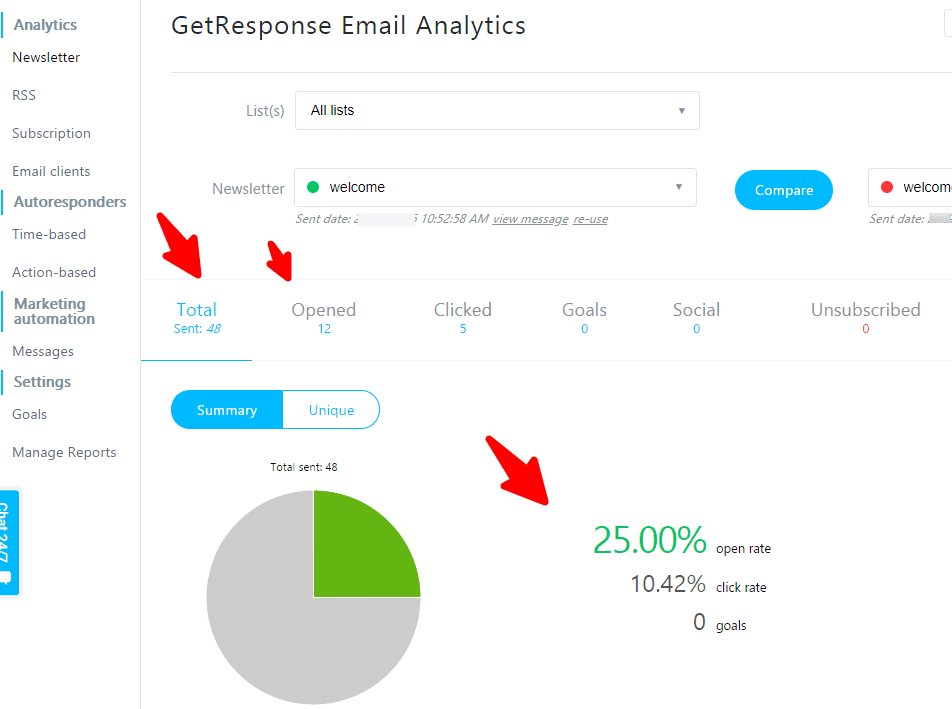
As you can see in the preceding section, you will discover everything, including the amount of email openings, clicks, objectives, unsubscribes, etc.
Apart from the analytics, one of the features that GetResponse stands out in the crowd is “Split testing”. It allows you to split the test up to five different messages whereas other competitors like MailChimp allow up to 3 variations, Campaign Monitor allows up to 2 variations, AWeber allows up to 4 variations and Mad Mimi doesn’t provide split testing at all.
GetResponse has a 99% Excellent email delivery rate.
GetResponse’s email delivery rate is a remarkable 99%.

This means that if you use GetResponse to create and send emails to your subscribers, you have a very low likelihood of arriving in their spam folders. They have a great anti-spam policy that prevents your emails from being placed in spam bins by whitelisting them.
We’ve sent thousands of emails through GetResponse, and we can promise that your emails will be sent virtually always. And the best part is that we have practically never received complaints about spamming or fishing from our email subscribers.
That sums up the deliverability rate of GetResponse well.
GetResponse offers elegant email opt-in forms.
GetResponse provides beautiful opt-in forms that are pre-built, and you can design custom forms with only a few clicks. If you are not tech-savvy and this is your first time using an email autoresponder, this will be a tremendous benefit for you.
In addition, GetResponse offers landing page templates that are fully responsive and can be utilized to convert website visitors into subscribers.
One approach for rapidly expanding your email list is to include as many opt-in forms as possible in the most prominent areas of your blog. Here are five such locations where GetResponse forms can be placed.
- About page
- Beginning of the sidebar
- End of each post
- Footer
- Header bar (using Hellobar or SumoMe)
Enjoying this GetResponse guide? Why not attempt it? Start Your Free 30 Days Trial Here
GetResponse Webinar
How could we fail to include GetResponse’s webinar service?
Webinars are web-based seminars in which participants teach their audiences through interaction. Any webinar often requires the email address of the audience, allowing you to rapidly expand your email list.
GetResponse is the BEST email service provider that offers a dedicated webinar marketing platform to enhance your lead generation and email subscription rates.
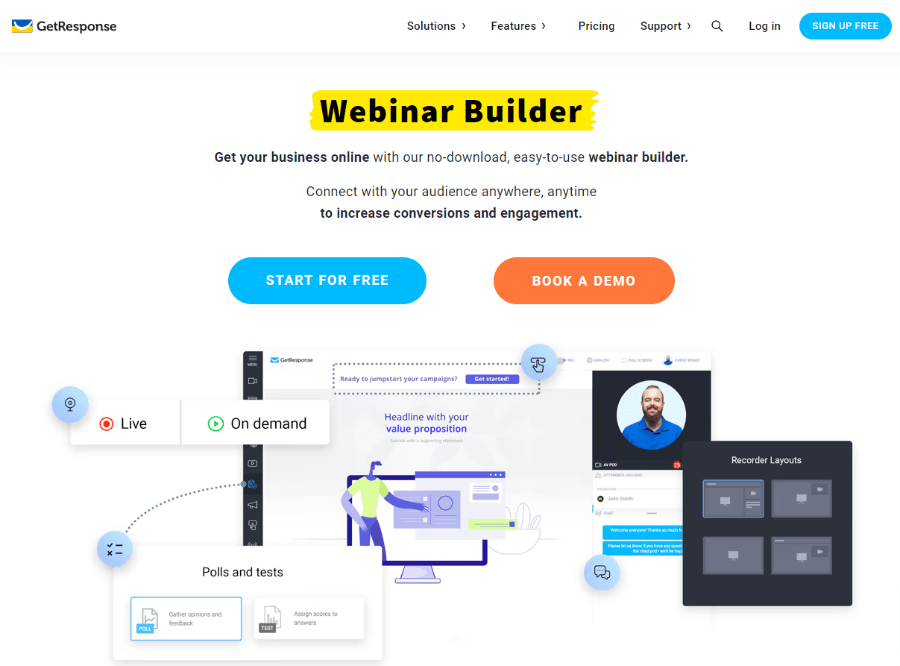
Here are some of GetResponse’s most impressive webinar features:
- Host unlimited webinars
- Acquire sufficient space for up to one thousand attendees
- Present alongside two other speakers.
- Store up to 20 hours of webinar recordings and a lot more
GetResponse Offers a Free Landing Page Builder
Whether or not you are aware of it, landing pages increase conversion rates. If your current conversion rate is 2% (2 purchases per 100 visitors), you can boost it by 10 to 15% simply by employing a landing page. This is the advantage of utilizing landing pages. They are usually effective because they are less distracting and emphasize a single call to action.
Whether your goal is to increase email subscribers or revenue, you should always create a single landing page. However, designing landing pages is not simple, especially for beginners.
With GetResponse’s FREE landing page builder, however, anyone can construct eye-catching landing pages in minutes.
The best part? GetResponse allows you to develop your own landing page design or choose from over 200 free landing page themes.

Choose one based on your objectives (for instance, if you want more downloads, choose “Download Pages” templates). And that concludes it! You have the option of hosting these landing pages on your own website or on GetResponse’s server. So simple, right?
Once you’ve created landing pages suited to your needs, you can use the custom URLs provided by GetResponse to promote conversions anywhere you see fit.
ActiveCampaign Review 2022 – is it right for you? Features, Pros & Cons
GetResponse Pricing
GetResponse offers the following four pricing plans.
1. Free
GetResponse offers a free plan that is an excellent option for people who are just beginning with email marketing. You may construct an email list of up to 500 members with their free plan, which also includes the following capabilities.
- Create at least 500 contacts.
- Unlimited newsletters
- Create and host 1 landing page with a monthly limit of 1000 visitors
- Create and host 1 website and access all essential features like galleries, popups, and forms
- Connect your domain
- Signup forms
2. Basic
The Basic subscription is ideal for beginners who wish to unlock all of GetResponse’s premium features. Pricing ranges from $19 per month (for 1,000 contacts) all the way up to $539 per month (for 100,000 contacts). This plan has the following features.
- All features are included in the Free plan.
- Autoresponders
- Unlimited landing pages
- Unlimited Website Builder
- Basic segmentation
- Email Scheduling
If you purchase their 24-month bundle, you will receive a 30% FLAT discount, as its pricing begins at only $13.3 per month (instead of $19 per month).
3. Plus
Choose this plan if you’re interested in email marketing automation and webinars. Pricing ranges from $59 per month (for 1,000 contacts) all the way up to $599 per month (for 100,000 contacts). The following features are included with the Plus package.
- All the features of the Basic plan
- Marketing automation
- Webinars
- 3 team members
- Contact scoring and tagging
- Advanced segmentation
- 5 sales funnels
If you purchase their 24-month plan, you will receive a 30% FLAT discount, as its cost starts at $41.3 per month (instead of $59 per month).
4. Professional
This subscription is ideal if you want limitless automation and paid webinars. Starting at $119 per month (for 1000 contacts), the price range extends to $699 per month (for 100,000 contacts). The following features are included with the Professional plan.
- All the features of the Plus plan
- Unlimited automation
- Paid webinars
- 5 team members
- Ecommerce features
- Web push notifications
- Unlimited funnels
If you choose their 24-month plan, you will receive a 30% FLAT discount, as its pricing starts at $83.3 per month (instead of $119 per month).
GetResponse’s straightforward price model, which is dependent on the amount of subscribers, makes it inexpensive for organizations of any size.
Claim your 30 day free trial of GetResponse
GetResponse no longer provides FREE trials.
Good news? Currently, GetResponse offers a FREE plan. Simply provide your email address to gain access to their free plan. With their free subscription, you can add up to 500 email subscribers and send an unlimited number of newsletters.
Isn’t that incredible? Then why are you still waiting?
Pros and Cons of GetResponse
Pros:
- Provides a flexible email editor and an intuitive template.
- Contact by email, phone, or chat agents who are available 24/7.
- You can examine subscriber behavior.
- You can create A/B campaign tests.
- Gives your subscribers options for completing the form.
- In addition, it recommends the optimal time to send emails to your subscribers based on your industry.
- You are able to monitor whether your email is opened, bounced, or forwarded. You can learn about your consumers’ behavior.
- It integrates with Google Analytics.
- Offers user-friendly functions.
- You have access to comprehensive analytics.
Cons:
- The drag-and-drop email generator has several restrictions. It also counts subscribers twice (it counts if the same customer subscribes to your multiple email lists, it counts as multiple subscribers).
Conclusion | Review of GetResponse 2022
We recognize how difficult it is to select the best email marketing software to build and expand your email list. In fact, there are over 150 companies globally that offer email marketing solutions.
GetResponse provides everything required for email marketing automation. Not only does it cost only $13 a month, but it also has a 99% email delivery rate.
GetResponse is an ideal alternative if you’re looking for an email autoresponder service with a low fee (and amazing functionality) that is simple to use. GetResponse allows you to accomplish everything from A/B testing to social sharing to time travel.
Enjoyed our comprehensive GetResponse review and guide? Please share your ideas in the comments section.