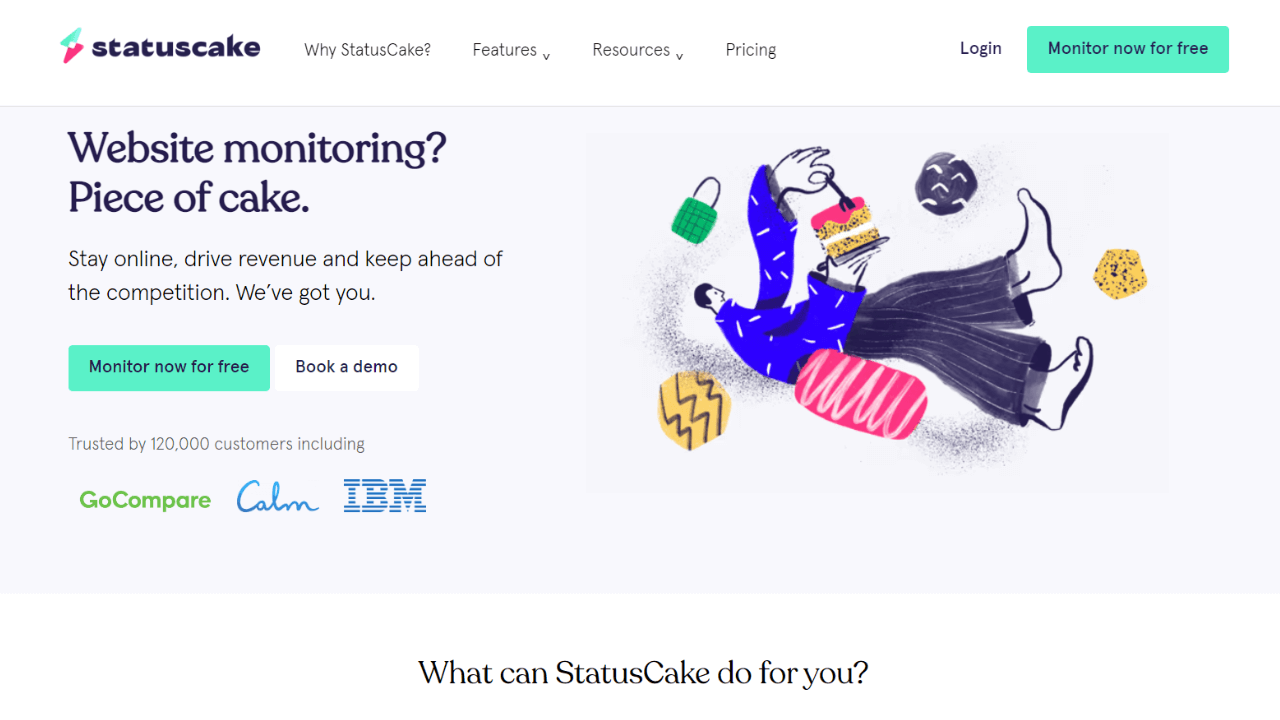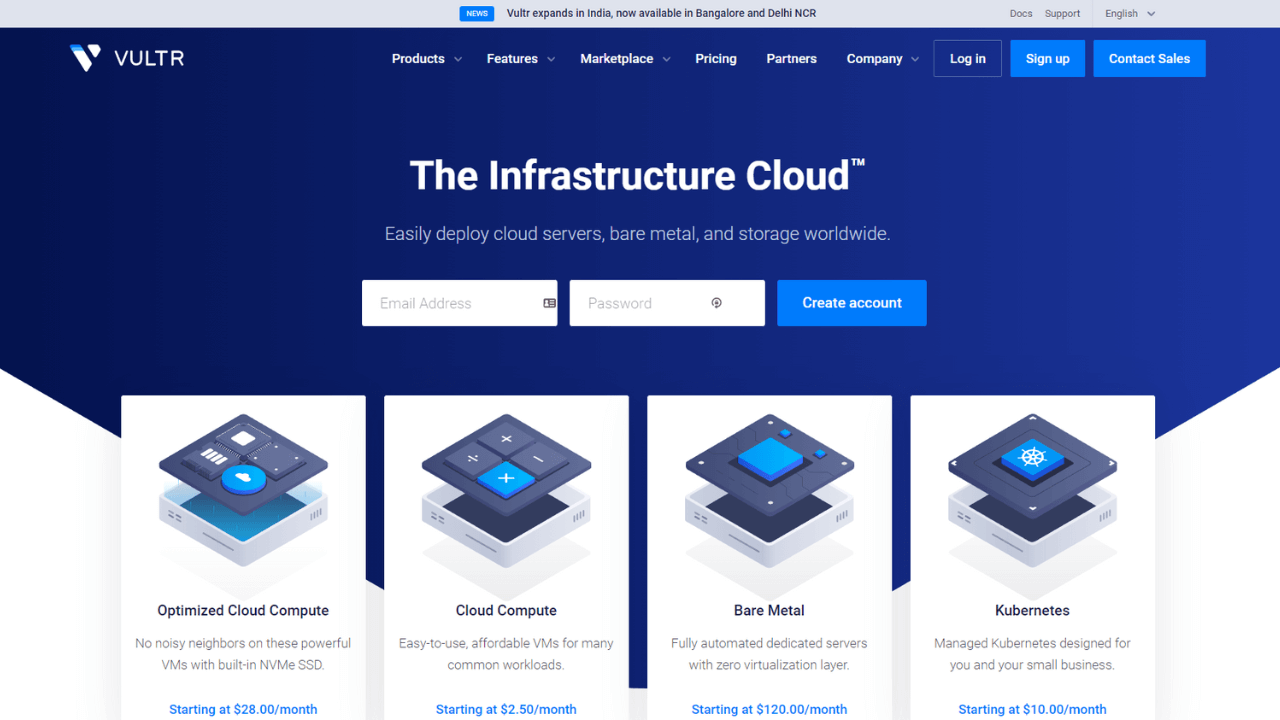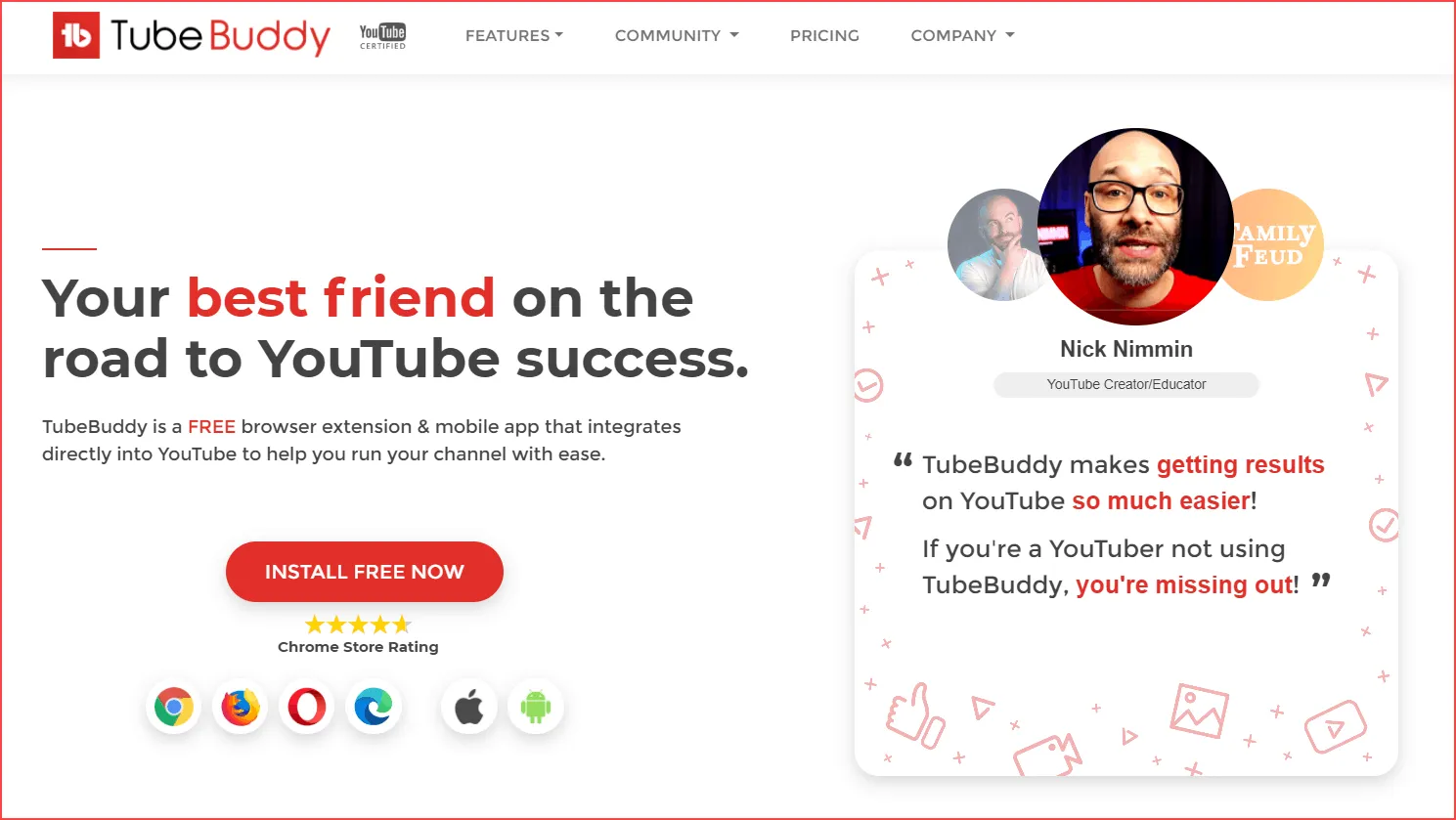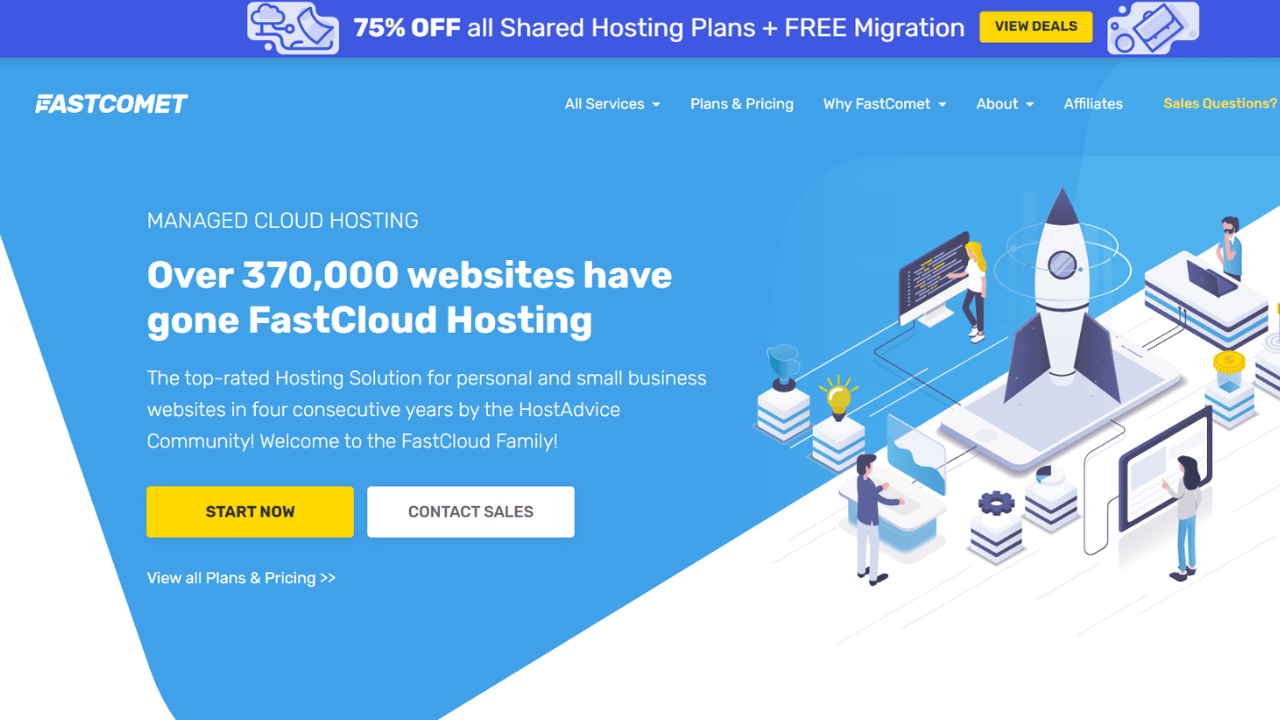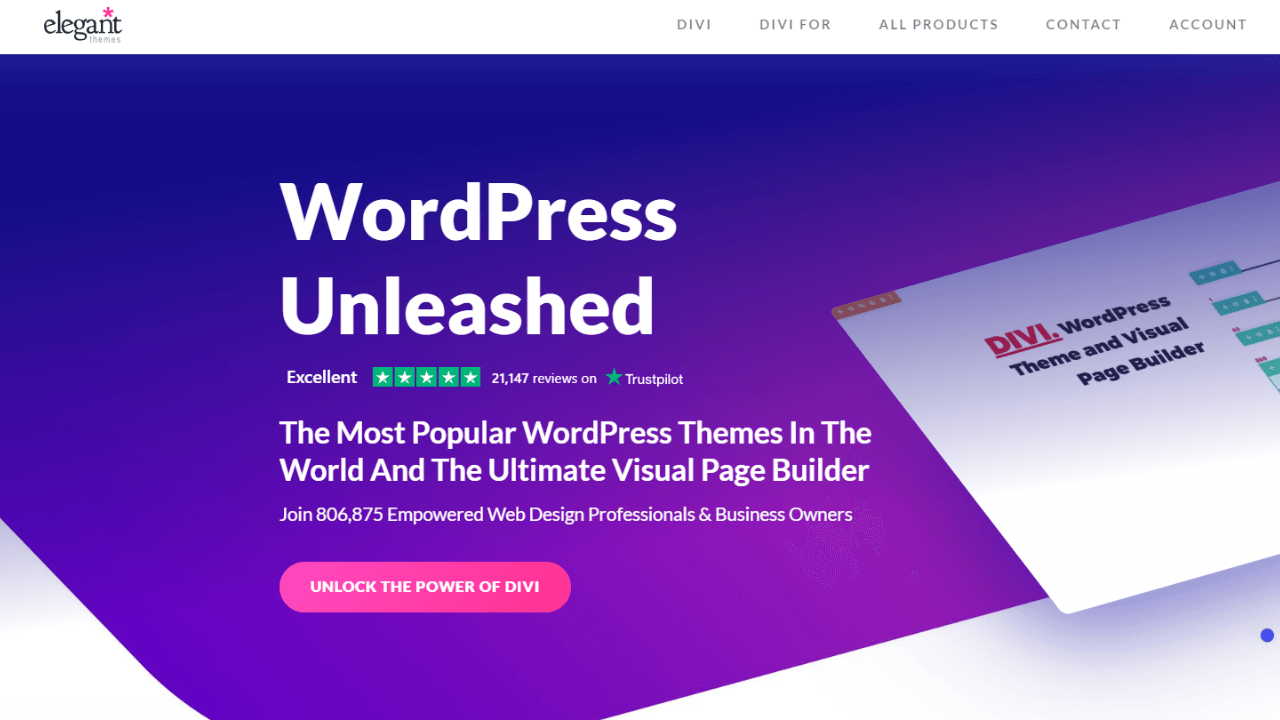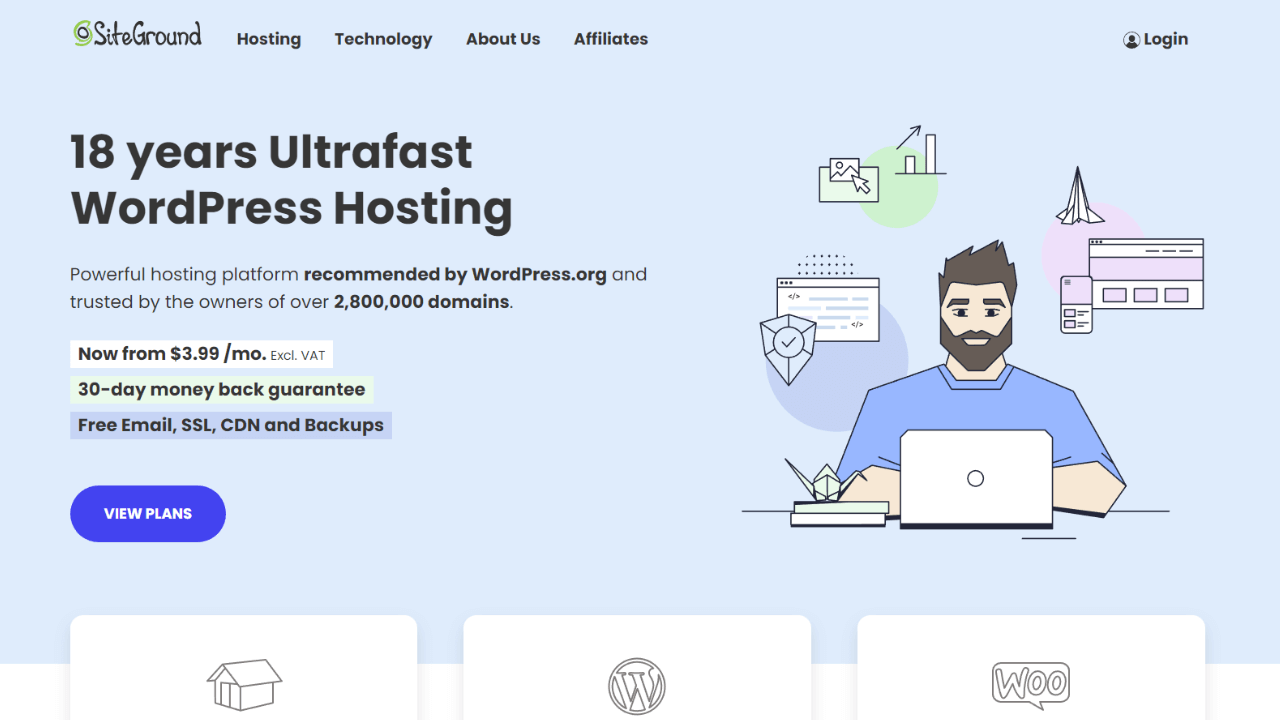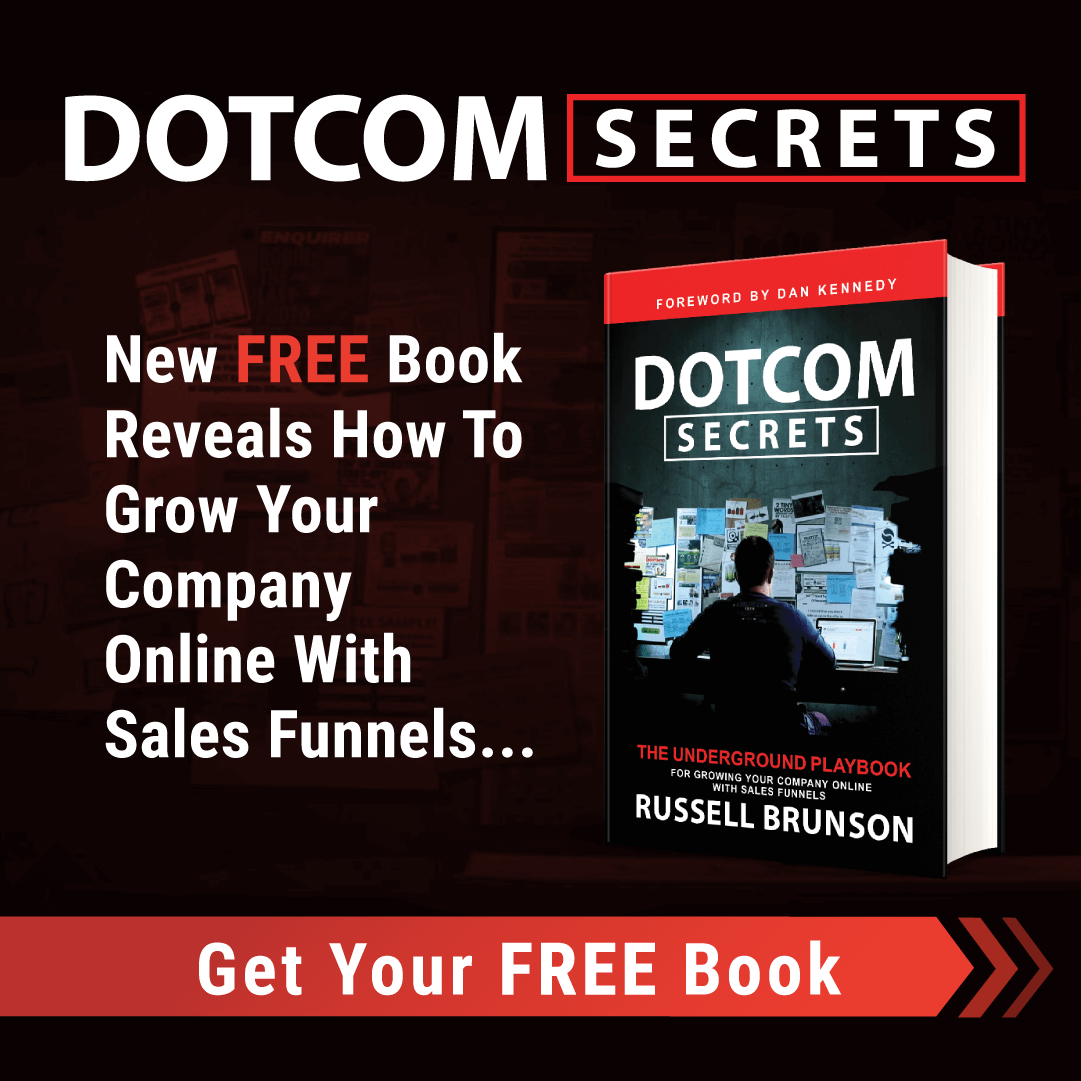StatusCake is an efficient and trustworthy website monitoring solution. It has sufficient features to avoid costly downtimes. In this StatusCake review, I discuss my experience reviewing this platform.
90% of visitors will not revisit your website if it is offline. This could result in a 10% decline in future revenues. However, many occurrences may result in a drop in search engine ranks.
The good news:
The StatusCake uptime monitoring service will track your website’s online status. If it goes down, you will receive immediate alerts to address any issues.
The provider has more than 43 server locations worldwide. In addition, it monitors web page speed, domain expiry status, SSL compatibility, etc.
In this StatusCake review, I’ll explore the core features. In addition, I will compare it to alternatives such as Pingdom and UptimeRobot. Thus, you can select the optimal strategy to avoid downtimes.
What Is StatusCake?
StatusCake provides monitoring tools for websites. James Barnes, an attorney, turned IT enthusiast, launched the company in 2012.

The software provides numerous possibilities for monitoring your website. It also identifies areas that require work to boost a website’s online exposure. It is perfect for webmasters, SEO experts, and individuals.
More than 140,000 users have confidence in the StatusCake domain monitoring software. It offers inexpensive price tiers, including a lifelong free tier. Thanks to the risk-free 7-day trial, you can evaluate the pro features.
StatusCake Tools and Features
StatusCake provides several useful features:
Uptime Monitoring
Monitoring uptime is StatusCake’s most popular function. It allows you to monitor the online status of your website. It has servers in 30 countries in Africa, Asia, Europe, Oceania, and North America.
Micro-downtime is supported for monitoring your website every second. The frequency rate can be configured between 30 seconds and 24 hours.
In addition, there is an option to delayalerts when your site goes offline.
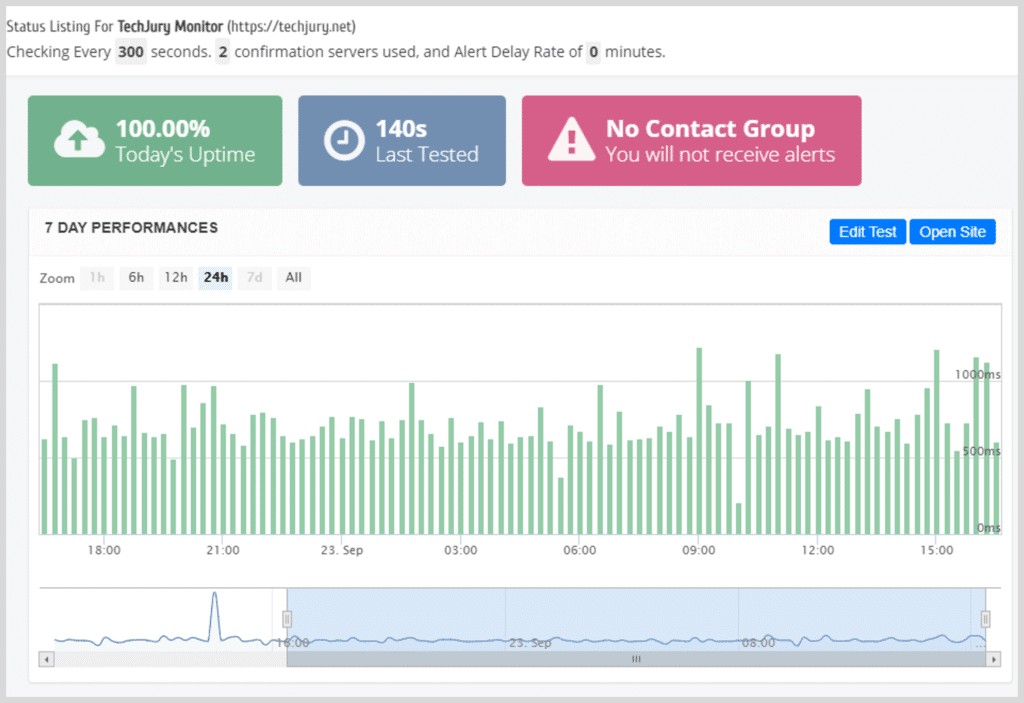
Various monitoring modes are provided to improve their precision. Popular because it checks your website in the same manner as a browser. Additionally, you may explore with HEAD, TCP, DNS, SMTP, SSHJ, and PING.
The majority of test regions are located in Europe and North America. There is one nation in Africa but none in South America. Hopefully, the vendor is working on it.
Speed Monitoring
A website that loads slowly is the quickest way to lose visitors. You can avoid this by utilizing the StatusCake page speed index tools. It will aid in identifying and resolving challenges.
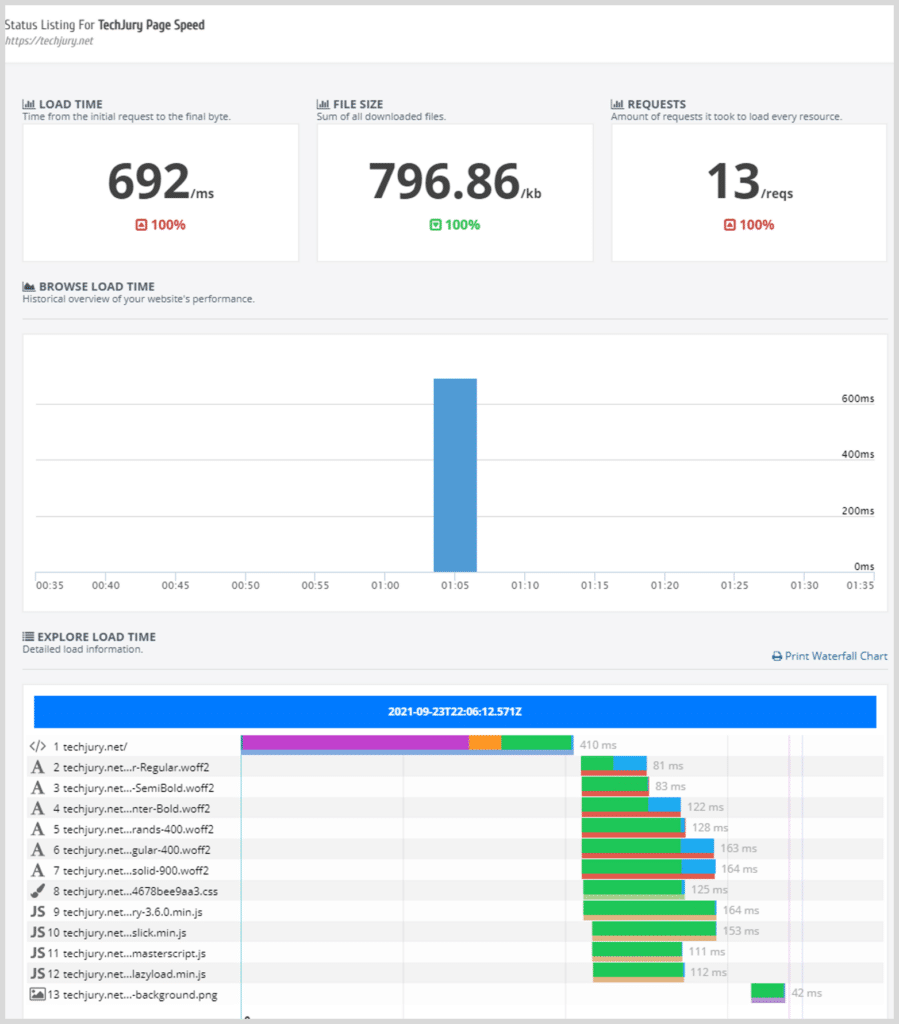
However, only eleven test regions exist. Europe and North America have the lion’s share once again. You can order a private server from any place in the world. This feature will cost you an additional $50 per month.
You can utilize advanced parameters to simulate various monitor circumstances. For instance, simulate devices employing 4G, 3G, EDGE, and GPRS networks. In addition, there is a button to select between desktop and mobile phones.
Domain Monitoring
The StatusCake domain tracking tool aids in preventing the loss of a custom URL. It monitors the expiration date and alerts you before the deadline. The feature delivers alerts at 30, 14, and 7-day intervals. In addition, you will receive another reminder one day before the expiration date.
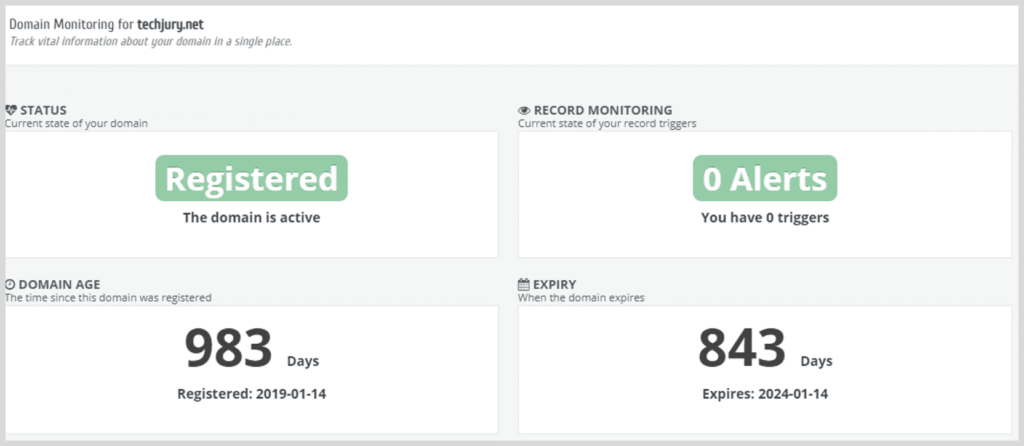
Your web address may potentially be compromised by hijackers. They can obtain it through social engineering, exploits, and hacking. Fortunately, this provider checks your domain’s data and notifies you of any changes.
The blacklist checker compares your URL to the web’s eight largest email blacklists. It will warn you to seek removal from such databases if found.
Server Monitoring
The health of your web server is essential for increasing the uptime of your website. It can fail due to any traffic spikes, stopped processes, or DDoS attacks. Using StatusCake’s server monitoring, however, you can monitor performance and take preventative action.
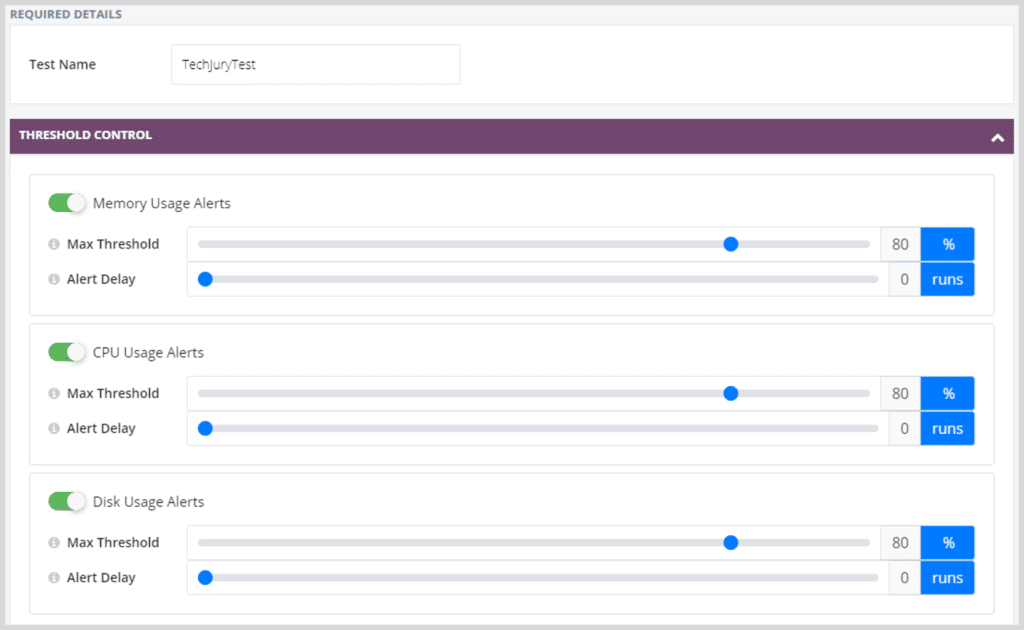
The function monitors RAM, CPU, and disk usage processes. If they exceed a specific threshold, you will receive timely alerts. You only need to set the points straight from your dashboard.
Additionally, you must have root access to your webserver. This is required to execute a single line of code that initiates monitoring. Currently, it is only compatible with Linux-based systems.
SSL Monitoring
Modern web browsers prevent users from accessing websites with expired SSL certificates. Such websites are also ranked lower. StatusCake SSL monitoring allows you to keep ahead of the competition.
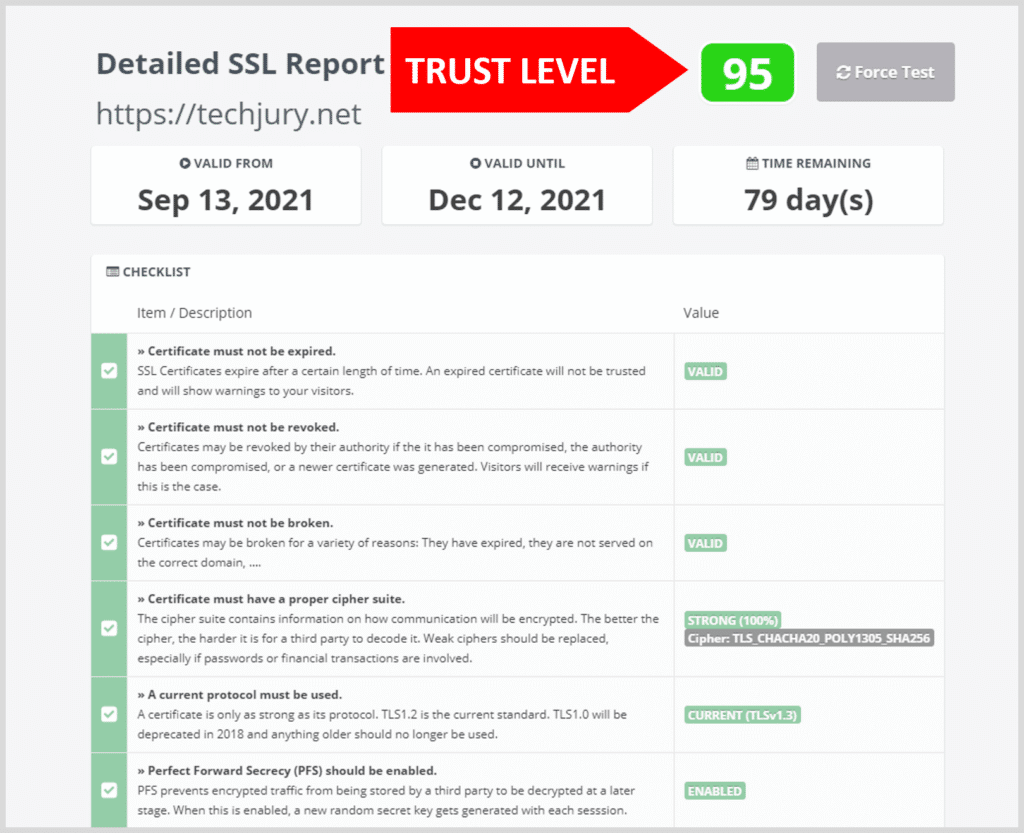
It continuously monitors your URL and sends you renewal alerts. The functionality provides the same choices as domain tracking. You can schedule the dates on which you will receive notifications, for instance.
There’s a scorecard that shows you the trust level of your certificate. Anything less than 90% indicates the presence of loopholes that hackers can exploit. As such, you should engage with your developer or host to optimize it.
Virus Scanner
The virus scanner is a feature that frequently appears in StatusCake customer reviews. It scans your website for known online threats. Some of the common ones include malware, worms, spyware, trojans, etc.
Configurable intervals allow you to optimize the frequency of scans. In addition, you can vary the monitoring depth based on the number of monitored webpages. Setting a greater number of pages may take longer to generate reports.
Reporting
StatusCake provides excellent reporting tools.
You can initially share all activities by email. Here, you can create mailing lists, establish report frequency, and plan delivery dates.
There are templates available for delivering your messages in a stylish manner. These are perfect for organizations seeking to develop a trustworthy brand. Certainly, you can also use them to establish yourself as a professional freelancer.
And another thing:
Using StatusCake’s public reporting option, you can share results without restrictions. Excitingly, you can use a custom subdomain to facilitate access. In addition, you may create logos, alter background colors, and add text.
StatusCake Integrations
StatusCake offers multiple integrations. Below is a list of the most prevalent platforms:
- Microsoft Teams — This product is useful for large organizations.
- Slack – StatusCake for Slack is ideal for businesses with up to 300 employees.
- Discord – The majority of developers prefer this platform.
- Telegram – Individuals can go with Telegram. You’ll find it ideal for monitoring small projects.
- DataDog – StatusCake Integrating DataDog is advantageous for organizations that monitor expansive networks.
Ease of Use and Interface
StatusCake’s dashboard is simple. On the sidebar menu, all tools are properly organized.
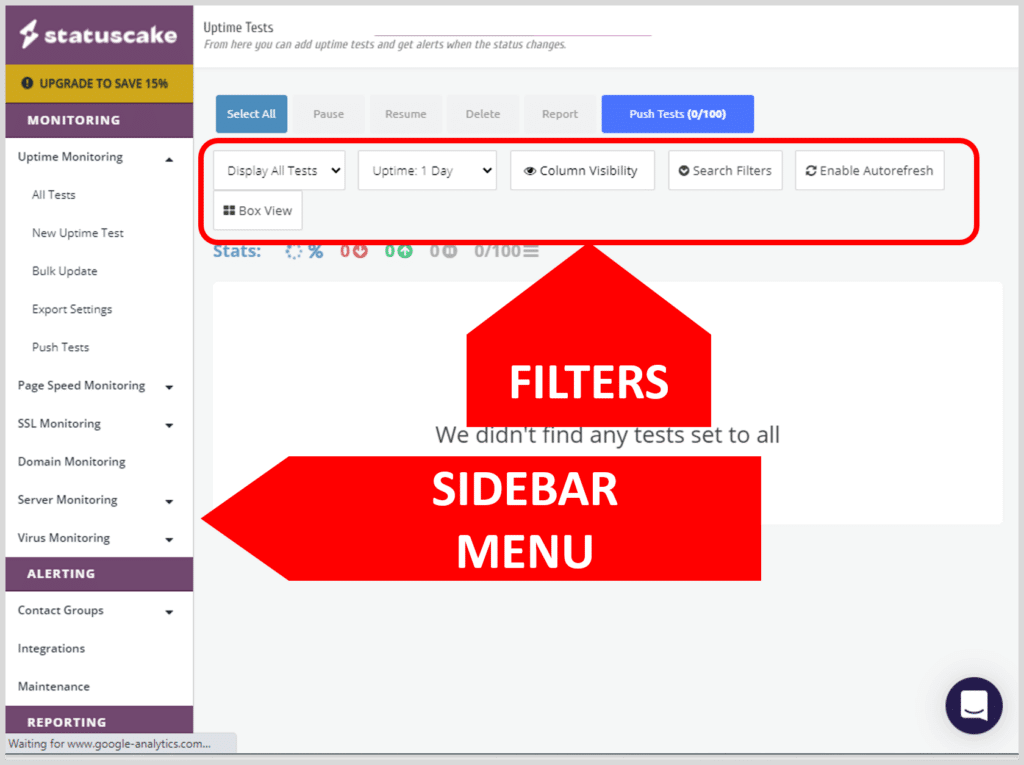
Additional functions are accessible through the expanded submenus. To view the further options, you must click any button. Likewise, you can repeat the same process to hide them from view.
The celebration occurs at the central console. It displays the specifics of the actions you’re monitoring. There are also numerous filters to manipulate the data.
How does StatusCake Work?
Select a StatusCake tool from the menu in the sidebar. Next, click the drop-down menu and select the option to add a new website. You can also use additional options to further customize the task. Once finished, scroll to the bottom and save the project.
The monitor may take up to five minutes to begin reporting. Certain features, such as the virus scanner, may take several hours to load. Aside from that, you can still return to your dashboard and modify websites.
Remember to include contact groups as well. This is a necessary step if you wish to receive notifications. You may use either email or SMS or both. Not forgetting, you can incorporate integrations for team broadcasting.
Note:
Some StatusCake dashboard features can be challenging for beginners.
You can pick between Android and iOS applications for mobile work. Unlike the web version, their interface looks a bit clunky.. However, you will become use to it quite quickly.
StatusCake also offers a free lifetime plan with limited options. By registering for a 7-day trial, you may experience the premium version. The best part is that no credit card is required.
How does this solution compare to the alternatives?
StatusCake Alternatives
StatusCake and other website monitoring services are compared below.
StatusCake vs Pingdom
Unlike StatusCake, Pingdom is quite popular. You may use its free page speed test tool without registering. In return, the company uses this occasion to promote its monitoring services.
Pingdom provides numerous metrics for displaying the uptime of your website. Pie charts, graphs, and various color codes for reporting are examples.
However, the StatusCake tool delivers more than aesthetic appeal. It can monitor your domain’s health, SSL and even do virus scans. The software also provides agencies with sophisticated reporting features.
When it comes to server coverage, Pingdom reigns supreme. It may be used to undertake tests in over 100 regions worldwide. Comparatively, its rival has a network of approximately 40 locations.
StatusCake is slightly more expensive overall. On the plus side, it offers a free subscription with a few of features for life.
StatusCake vs UptimeRobot
The majority of StatusCake reviewers propose UptimeRobot as an excellent option. Uptime, SSL validity, and ping are monitored by the solution. It can also check keywords and open ports on your server.
The web dashboard of UptimeRobot is, however, an eyesore. You will perspire prior to setting the tracking tools.
I am certain that you will fall in love with its mobile application. It offers amazing animations for displaying the state of your website. And unlike its PC counterpart, setting up projects is simple.
In contrast, the StatusCake mobile app is relatively difficult to use. However, the computer version is excellent. You can effortlessly deploy tasks, monitor, and track performance.
Both solutions offer an extensive selection of integrations. Slack, Microsoft Teams, Discord, and Telegram are popular ones. However, you may also choose for SMS notifications.
Uptime
However, Robot’s free plan is the deciding factor. You can configure up to 50 ping and uptime monitoring. In contrast, its competitor only permits a maximum of ten.
Again, StatusCake’s premium plans are more expensive than those of UptimeRobot. On the other hand, you receive more features.
StatusCake Customer Support
The StatusCake support team is available 24/7. You can contact them via email or live chat for a prompt reply. They are friendly and willing to resolve any difficulties you bring up.
There is a knowledge base where rapid answers can be found. It has numerous articles that are simple to comprehend. However, quite a few require photographs and screenshots to improve readability.
StatusCake Pricing
Pricing plans for StatusCake are as follows:
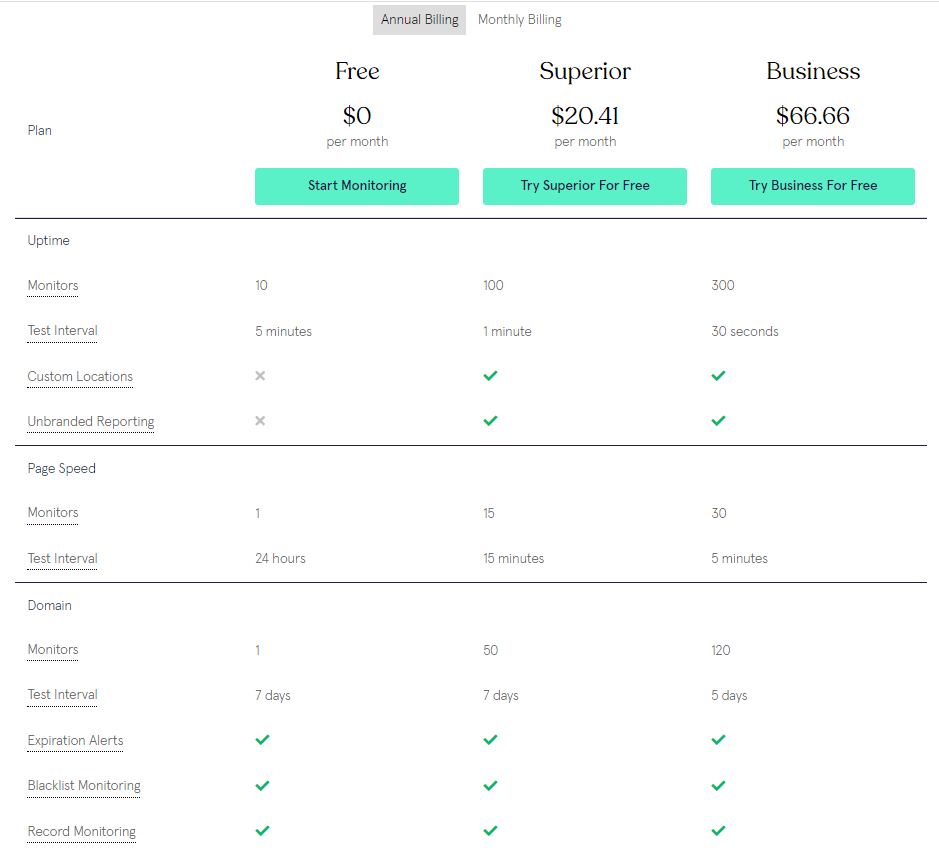
Note this business does not offer refunds. However, you can utilize the free plan and upgrade as needed.
StatusCake Pros and Cons
Pros
- Free lifetime plan
- Easy to use dashboard
- Micro-downtime monitor
- Virus scanner
Cons
- Mobile version needs improvement
- Fewer test regions
- Free version has limited features
Conclusion StatusCake Review
StatusCake is without a doubt, an excellent monitoring tool. Ideal for monitoring the expiration of your SSL certificate and domain. By renewing them beforehand, you can avoid service interruptions.
This system may also monitor the performance of your server. It monitors resource utilization and notifies you if the system is overloaded. Thus, you can exert control before the worst occurs.
You can test the waters by registering for a complimentary plan. StatusCake also provides a 7-day trial period for evaluating the premium features. You have everything to gain and nothing to lose!
Please let me know if you have any questions about my StatusCake review or would want to share your thoughts on the platform in the section below.